4Achievers is one of the leading AutoCAD Training institutes in Chandigarh, offering comprehensive training designed to give you a strong foundation in AutoCAD. Whether you are a beginner or looking to enhance your skills, our AutoCAD Training in Chandigarh is tailored to help you become proficient in creating detailed 2D and 3D designs for architecture, engineering, and various design-related fields. With expert instructors, hands-on learning, live projects, and placement assistance, 4Achievers ensures you gain the practical skills needed to excel in your career.
Our course covers everything from basic drawing techniques to advanced 3D modeling, and we emphasize real-world applications. At 4Achievers, we focus on offering the most updated curriculum, modern lab facilities, and expert guidance so that you are industry-ready. Students gain access to state-of-the-art IT labs and get to work on live projects, which helps them develop a strong portfolio for job opportunities.
| Feature | Details |
|---|---|
| Comprehensive Curriculum | Covers both 2D and 3D design, AutoCAD commands, and layouts. |
| Hands-On Training | Work on live, real-world projects to develop your skills. |
| Experienced Trainers | Learn from industry experts with practical knowledge. |
| Placement Assistance | Receive help with job placement, resume building, and interview prep. |
| Advanced Lab Facilities | Access modern IT labs with the latest AutoCAD software. |
One of the key highlights of our AutoCAD Training in Chandigarh is the opportunity to work on live projects. This hands-on experience is invaluable as it helps you apply theoretical knowledge in real-world scenarios. At 4Achievers, students are given real industry projects where they work on designing and drafting architectural plans, mechanical drawings, or other engineering blueprints.
| Project Type | Skills Developed |
|---|---|
| Architectural Design | Creating floor plans, elevations, sections, and building layouts. |
| Mechanical Drafting | Designing machine parts, components, and assembly drawings. |
| Civil Engineering Design | Drafting site plans, structural designs, and civil layouts. |
At 4Achievers, we believe that a successful career begins with proper placement assistance. We provide job support to ensure that students are prepared for the job market. From resume building to mock interviews and industry connections, our team is dedicated to helping you land your first job in AutoCAD.
| Placement Support | Details |
|---|---|
| Job Referrals | We connect students with our network of hiring companies. |
| Resume Building | Tailored resume writing to highlight AutoCAD skills and projects. |
| Mock Interviews | Practice mock interviews to prepare for real-world job interviews. |
| Career Counseling | Guidance on career paths, certifications, and industry demands. |
Our AutoCAD Training institute in Chandigarh boasts state-of-the-art IT labs with all the tools and software required for a modern design and drafting environment. Students work with the latest version of AutoCAD, ensuring they are familiar with industry-standard tools used in the professional world.
| Lab Facility | Tools and Software Available |
|---|---|
| Design Workstations | Workstations equipped with AutoCAD, 3ds Max, and SketchUp. |
| Advanced Tools | Access to the latest AutoCAD features, rendering tools, and plugins. |
| High-Speed Internet | High-speed internet and server support for seamless design work. |
| Printers and Plotters | Use of large format printers and plotters for print-ready designs. |
When it comes to AutoCAD Training in Chandigarh, 4Achievers stands out as one of the best options. Here’s why:

FOR QUERIES, FEEDBACK OR ASSISTANCE
Best of support with us
4Achievers AutoCAD Training in Chandigarh Training Institute is a Known name and has gained the attention of many students due to its best AutoCAD Training in Chandigarh training institute. The institute offers various courses according to their requirements and provides job opportunities too. MOC Interview of the Classroom student from 4Achievers AutoCAD Training in Chandigarh Training Institute will provide you with an idea about the work culture present there.
If you have been wanting to be a part of Technology, but are not sure of where to start, then 4Achievers is the right place for you! With our state-of-the-art training facilities and immersive classroom programs, we will prepare you for tomorrow's digital world. We offer a comprehensive curriculum that covers every aspect of technology, from programming languages to software development tools. We also provide on-site coaching sessions that will help bridge the gap between theory and practical applications. And what makes us stand apart from other institutes is our commitment to quality education. All our faculty members are industry experts who have years of experience in their respective fields. From top MNCs like Netflix and Microsoft, to startup companies like Udemy and Wootric, they have vast expertise that can be applied in real life scenarios.
Joining 4Achievers AutoCAD Training in Chandigarh ? We are a technology-based training institute that offers best-in-class courses on various technologies. Our trainers teach students how to use the latest tools and applications so they can be productive and make the most of their skills.
In addition to offering classes, we have many recruitment opportunities available for candidates that are seeking jobs in fields such as software development, e-commerce, and more.
AutoCAD Training in Chandigarh has changed the world, and it's time you change with it. Today, at 4Achievers AutoCAD Training in Chandigarh , you'll find classes that will prepare you for tomorrow's jobs.
We offer state-of-the-art equipment and software so you can learn in a comfortable environment. And 4Achievers AutoCAD Training in Chandigarh Course trainers are experts who can help you master new skills quickly.
If you're looking for a career that will give you endless possibilities, then enroll today! So don't wait any longer!


4Achievers is a dedicated course training- company that helps individuals achieve their goals. We have a team of experienced and qualified trainers who are passionate about helping people achieve their dreams and aspirations.
4Achievers courses are designed to help you learn new skills, access new opportunities, and develop new career paths. We offer a wide range of courses, all of which are designed to help you reach your goals. So, if you're looking to learn new things, or take your current skills to the next level, look no further than 4Achievers.
We think that knowledge is power, and we want to give you the tools you need to achieve your goals. So be sure to check out our website frequently for the latest Course Program and Syllabus!
4Achievers Placement Assistance is the perfect solution for students who have failed in securing a job after graduation. 4Achievers provide them with the necessary resources and guidance to help them find the best job possible.
4Achievers team of professionals has extensive experience in the completing course, placement field, and we are always on standby to help our students. Contact us today to learn more about our program!
4Achievers is a globally recognized training institute that teaches AutoCAD Training in Chandigarh to budding professionals. With their state-of-the-art classroom, the course is engaging and practical at the same time. We guarantee that you'll leave class feeling more confident and ready to take on AutoCAD Training in Chandigarh projects!
If you're looking to upskill your team in the latest technology, you need the right classroom infrastructure. At AutoCAD Training in Chandigarh Training Institute, we offer courses that cater to various industries and businesses. Our classrooms are equipped with all the latest gadgets and software, so your employees can learn at their own pace.
4Achievers is here to teach you about the latest technologies and online tools that can help enhance your skills. With 4Achievers online AutoCAD Training in Chandigarh Course , you can learn any topic from a beginner level all the way up to an advanced one. All of our classes are designed for beginner-level users so that you'll be comfortable with whatever information we share with you.
4Achievers also provide training material so that students get the best of both worlds - hands-on experience with latest tools and techniques along with theoretical knowledge too! Not only will your learning curve be steeped in technological advancements, but you'll also be getting relevant skills that will definitely help you in future career choices.
Are you looking for an institute that offers high-quality AutoCAD Training in Chandigarh training? Look no further than 4Achievers AutoCAD Training in Chandigarh Training Institute . We provide affordable and quality AutoCAD Training in Chandigarh courses that will help you get ahead in the competitive job market. AutoCAD Training in Chandigarh affordable and quality Course is designed to help people get their foot in the door with a AutoCAD Training in Chandigarh job. 3 Month to 6 Month AutoCAD Training in Chandigarh Training Program
Looking for a AutoCAD Training in Chandigarh training institute that offers comprehensive courses on various technologies? Look no further than 4Achievers Technology. We offer courses that are suitable for both beginner and experienced users. Our courses are Duration-Long, and are guaranteed to give you the skills and knowledge you need to succeed in your chosen field.Quality class provides students with the skills they need to land a AutoCAD Training in Chandigarh job.
If you're looking for an all-inclusive AutoCAD Training in Chandigarh training institute , then 4Achievers is the perfect place for you. 4Achievers institute offers best-in-class AutoCAD Training in Chandigarh training courses that will equip you with the skills and knowledge you need to succeed in the AutoCAD Training in Chandigarh industry.AutoCAD Training in Chandigarh course Test Series Classed provides students with the necessary resources to pass their AutoCAD Training in Chandigarh research tests.
Are you looking for a top-notch AutoCAD Training in Chandigarh training institute ? Look no further, 4Achievers AutoCAD Training in Chandigarh is the right choice for you! Our institute offers state-of-the-art AutoCAD Training in Chandigarh courses that will help you gain the skills and knowledge you need to stand out in the job market.If you are looking to improve your AutoCAD Training in Chandigarh skills, I would recommend enrolling in a live project working, test series classed class.
Want to make a career change? Do you want to learn new technologies in a hands-on environment? Then check out our AutoCAD Training in Chandigarh Training Institute ! We offer various AutoCAD Training in Chandigarh courses that will help you get ahead in your Career.AutoCAD Training in Chandigarh AutoCAD Training in Chandigarh Course MOC Interview Preparation Classed can help you get a job.If you're looking to improve your AutoCAD Training in Chandigarh skills, this is the course for you!
4Achievers offers AutoCAD Training in Chandigarh training courses that are job assistance, then 4Achievers AutoCAD Training in Chandigarh Institute is the right place for you. 4Achievers courses are designed to help you get a foothold in the tech industry and get started on your career ladder. 4Achievers cover different technologies, and 4Achievers institutes offer hands-on training so that you can learn how to use these technologies in the real world.
Are you looking for an AutoCAD course in Chandigarh? 4achievers is offering a comprehensive AutoCAD course near you! This AutoCAD course is designed to help you learn the basics of AutoCAD and become an expert in the software.
4Achievers AutoCAD course in Chandigarh will cover topics such as creating 2D and 3D drawings, editing existing drawings, and creating 3D models. You will also learn how to create and modify text, dimensions, and annotations. Additionally, you will learn how to use the AutoCAD interface, create and modify layers, and use the AutoCAD tools.
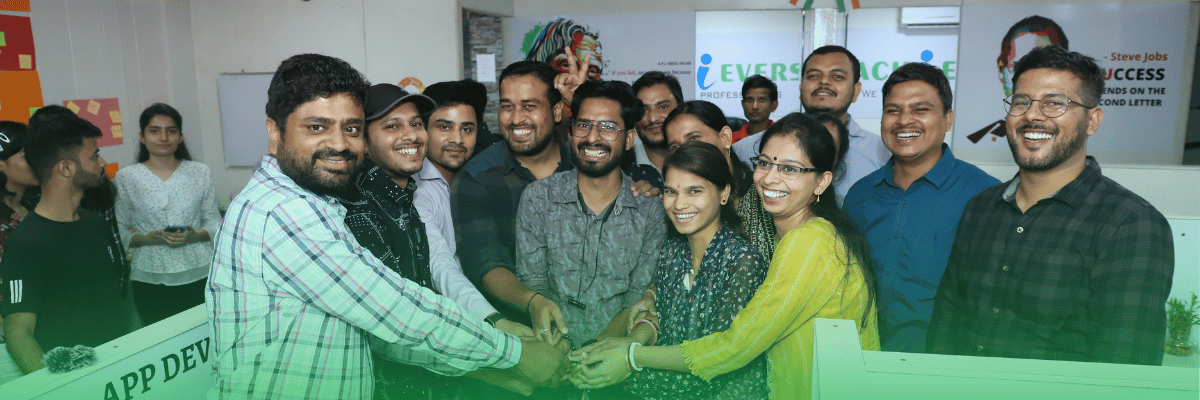

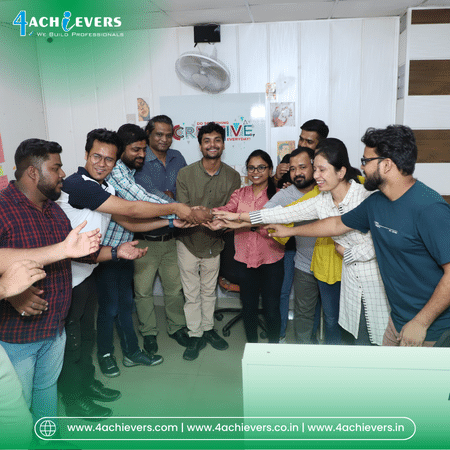

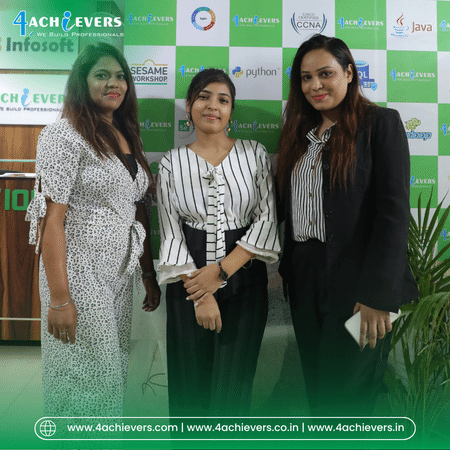


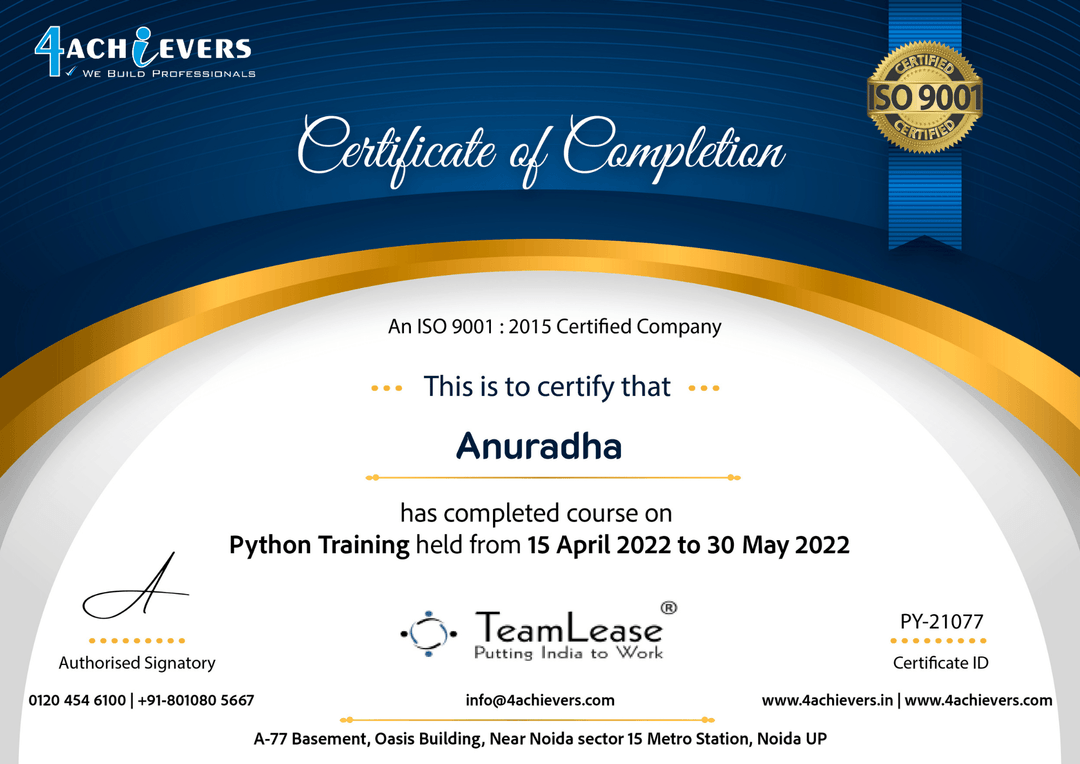

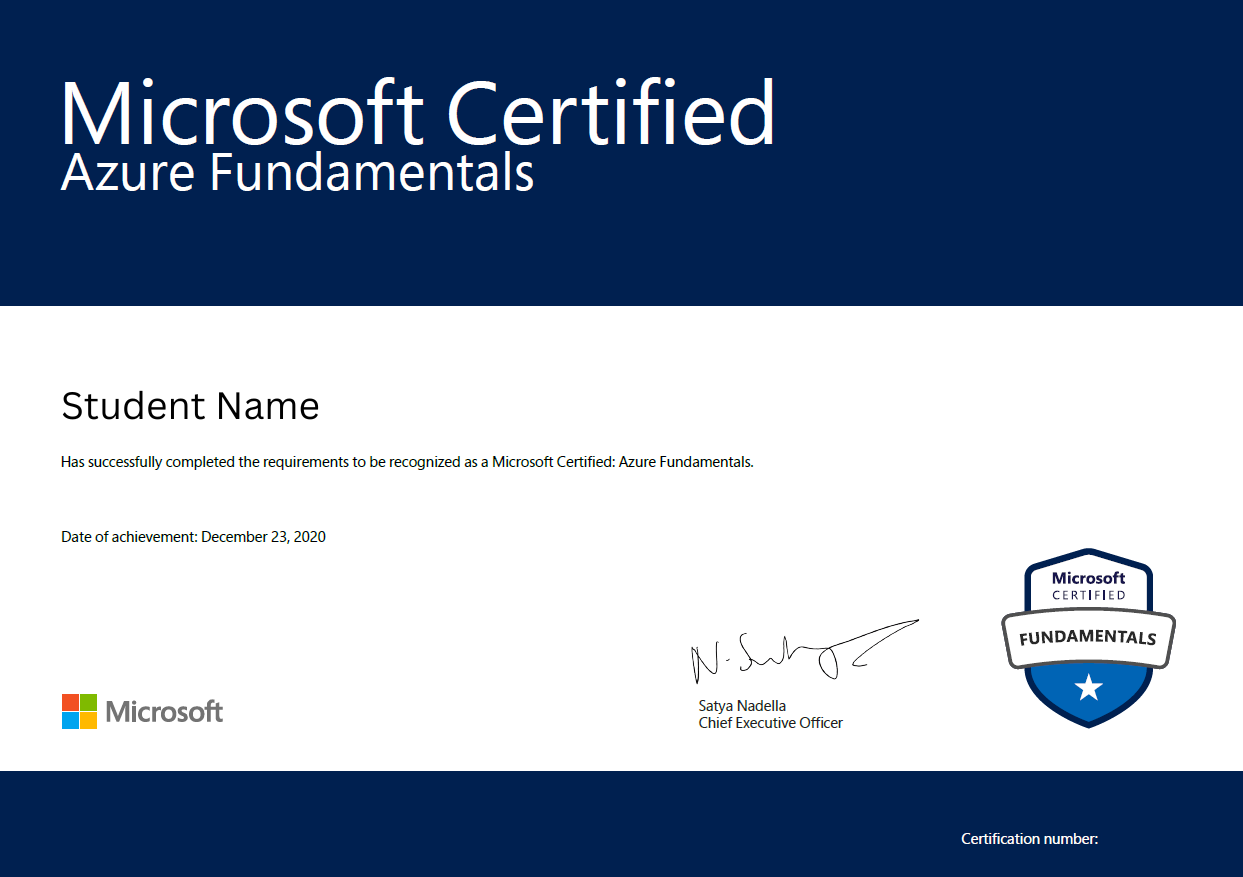

4Achievers Fillet command in AutoCAD is a useful tool for creating rounded corners between two objects. To use the Fillet command, select the two objects that you would like to join together. Then, go to the Modify tab and click on the Fillet tool. This will bring up a dialog box that will allow you to set the radius of the fillet. Enter the desired radius and click OK. 4Achievers two objects will be joined together with a smooth, rounded corner. 4Achievers Fillet command can also be accessed from the command line by typing “Fillet” and pressing enter. This command is especially useful for creating complex shapes and for designing detailed objects.
4Achievers Mirror command in AutoCAD allows you to quickly and easily create symmetrical copies of objects in your drawing. To use this command, select the objects you want to copy and then press the Mirror button on the Home tab of the ribbon. Next, you will be asked to select a base point, which is the point from which the objects will be mirrored. Then, you will be asked to select a second point, which will define the line of symmetry that the objects will be mirrored across. Once the two points have been selected, AutoCAD will create a copy of the objects on the other side of the line of symmetry. You can then use the Move command to adjust the position of the copy if needed.
4Achievers Extend command in AutoCAD is used to extend existing objects to meet the edges of other objects. This command can be accessed by typing in "extend" in the command line. 4Achievers can also be found in the Modify drop-down menu.
When using the Extend command in AutoCAD, you must first select the objects that you wish to extend. Once the objects are selected, you will be prompted to select additional objects to extend the first selection to. You can pick a line, a polyline, an arc, or a circle to extend your original selection to. After making your selection, the first selection of objects will automatically be extended to meet the edges of the second set of objects.
4Achievers Extend command is an incredibly useful and easy to use tool in AutoCAD. 4Achievers allows users to quickly and easily extend objects to meet the edges of other objects. This is especially useful for creating precise and accurate designs.
4Achievers Scale command in AutoCAD is a useful tool that allows you to resize an object, group of objects, or an entire drawing. To use this command, select the objects you wish to scale, then select the Scale command from the Modify menu. You will then be prompted to select the base point, or point of reference for the scaling. After selecting the base point, you will then be prompted to enter a scale factor. This can be a number greater than one to make the object larger, or a number less than one to make the object smaller. You can also enter a negative number to flip the object or drawing. After entering the scale factor, select the Enter key and your object will be resized according to the scale factor you entered.
To draw a point in AutoCAD, open the program and select the "Point" tool from the menu bar. This will open the Point dialog box. Set the coordinates of the point in the X, Y, and Z boxes, and then click the "OK" button. This will create the point at the specified position. To modify the point, select it and use the "Move" or "Rotate" tools. You can also use the "Scale" tool to resize the point. When you are finished, click the "Save" button to save the changes.
To draw a line in AutoCAD, begin by opening the program. Select the "Line" tool from the top toolbar. Next, select a point on the canvas that will serve as the starting point for your line. After selecting the first point, click again to select the endpoint for the line. This will create a straight line. If you need to draw a curved line, use the "Arc" tool from the toolbar. To finish, press the "Enter" key on your keyboard to confirm the line. If you need to make changes to the line, you can use the "Move" or "Edit" tools to modify it. When you have finished, save the drawing to a file on your computer.
In AutoCAD, an arc can be drawn using the ARC command. To draw an arc, select the ARC command from the Draw drop-down menu. This will open the Arc command dialogue box. In this dialogue box, you can select the start and end point of the arc, the center point of the arc, the radius of the arc or the start/end angles of the arc. Once all the parameters are set, click the OK button to create the arc. You can also adjust the arc’s size and shape by using the Properties palette. To access the Properties palette, press the F2 key or select Properties from the View drop-down menu. From the Properties palette, you can edit the start and end points, the center point and the radius of the arc. Additionally, you can also adjust the arc’s color, line type and line weight. Once you are done making the adjustments, click the Apply button to apply the changes.
To draw a circle in AutoCAD, first select the ‘Circle’ tool from the ‘Draw’ menu in the top toolbar. Then click on the center point where you want the circle to be located. A circle is then drawn with the mouse pointer acting as the radius of the circle. Once the desired radius is achieved, release the mouse button and the circle is created. 4Achievers circle can be modified afterwards by selecting the ‘Modify’ tool from the ‘Modify’ menu in the top toolbar. This tool allows you to adjust the center point, radius, or other properties of the circle. Additionally, circles can be created using the ‘Ellipse’ tool from the ‘Draw’ menu in the top toolbar. Using this tool, an ellipse is drawn with two points defining its width and height. A circle is then created by setting both width and height to the same value.
To draw a polyline in AutoCAD, you first need to open the software and create a new drawing or open an existing one. After that, select the “polyline” tool from the “draw” menu. You will then be able to draw a polyline on the drawing. Click on the point where you want to start the polyline and then drag the cursor to the next point and click. Repeat this process for as many points as you need to complete the polyline. When you are done, click the “enter” key or the “esc” key to finish the polyline. You can then modify the polyline by selecting it and then using the “edit polyline” tool from the “modify” menu. This will allow you to add or delete points, and edit the properties of the polyline.
AutoCAD is a computer-aided design (CAD) program used for creating precise, technical drawings. 4Achievers can be used to create a variety of drawings, including 3D models and technical drawings. Drawing a donut in AutoCAD is relatively simple.
To begin, open the AutoCAD program, and create a new drawing. Select the circle tool from the command ribbon. Use the mouse to click on the point where the center of the donut should be, and then drag the cursor to define the size of the circle. This will form the outer circumference of the donut.
Next, select the line tool from the command ribbon. Using the mouse, click on the center of the circle and drag the cursor to the edge of the circle. This will create a line that will form the inner circumference of the donut.
Finally, select the trim tool from the command ribbon. Click on the line you just created to highlight it. Then, click on the outer circumference of the circle to trim away the extra line. This will give you the finished donut shape.
AutoCAD is a powerful program that can be used to create a wide variety of drawings. By following the steps outlined above, you can easily draw a donut in the program.


at 4Achievers
Very Satisfied

at

4Achievers MS Project Training in Chandigarh Course Covers: Introduction | Basic | Project Implementation | Testing | Architecture | Advance Learning | Interview Preparation | JOB Assistance

4Achievers Revit Training in Chandigarh Course Covers: Introduction | Basic | Project Implementation | Testing | Architecture | Advance Learning | Interview Preparation | JOB Assistance

4Achievers SolidWorks Training in Chandigarh Course Covers: Introduction | Basic | Project Implementation | Testing | Architecture | Advance Learning | Interview Preparation | JOB Assistance

4Achievers QlikView Training in Chandigarh Course Covers: Introduction | Basic | Project Implementation | Testing | Architecture | Advance Learning | Interview Preparation | JOB Assistance

4Achievers STAAD Pro Training in Chandigarh Course Covers: Introduction | Basic | Project Implementation | Testing | Architecture | Advance Learning | Interview Preparation | JOB Assistance
Are you looking to find your next job in trending technology? 4Achievers has the perfect solution for you. 4Achievers software testing course will teach you everything you need to become a successful Expert. Not only that, but 4Achievers program is available online and offline class and can be completed in just a few weeks. so don't wait any longer and sign up today!
First touchpoint for customer Initial handling of all customer tickets Track to closure of customer tickets by assisting the responsible teams System software and AWS/Azure infrastructure L1/L2 support Newgen solution / application L1/L2 support Responsib
Experience: 0 to 4 years Qualification:B.SC, B.Tech/BE/MCA Skills in one or more of JavaScript,CSS, Web application framework viz. Sencha EXT JS, JQuery etc., Delphi,C,C++,or Java..net,testing Cloud Administrator-managing Windows based Servers
Developing and deploying new applications on the windows azure PAAS platform using C#, .net core . Participation in the creation and management of databases like SQL server and MySQL Understanding of data storage technology (RDBMS, NO SQL). Manage applica
Experience of Dev Ops technologies, architectures and processes for 3 yrs Cloud Infrastructures Solutions: AWS EC2 ECS, S3 Cloudfront, RDS, Spot Instances, VPC, IAM, Security Groups, ELB etc), GCP, CI/CD Jenkins Containerization: Docker, Kubernetes System
Must have good knowledge of Google Cloud (GCP), Good To Have- AWS and. Azure Cloud automation, with overall cloud computing experience. Good knowledge of Windows Server and IIS (Internet Information Services). Good knowledge of .NET applications (ASP.Net,
Good Knowledge in both Manual Testing and Automation Testing,Strong experience in writing test scenarios and test cases Strong knowledge on Selenium, Appium, Microsoft SQL and Jmeter Adept in functional testing and reporting defects
Design, execute and report software tests, Review business / software requirements and provide inputs. Prepare test cases, test scripts and test data., Execute tests (manual / automated). Report defects and assist in their understanding., Analyse test re
Good Knowledge in both Manual Testing and Automation Testing,Strong experience in writing test scenarios and test cases Strong knowledge on Selenium, Appium, Microsoft SQL and Jmeter Adept in functional testing and reporting defects
At 4Achievers, one of the top AutoCAD Training institutes in Chandigarh, we incorporate Agile methodologies into our AutoCAD Training to offer an interactive and efficient learning experience. Agile is a project management approach that promotes flexibility, collaboration, and continuous improvement. By including Agile activities in our AutoCAD Training, students experience real-world work dynamics, work in teams, and focus on delivering small, manageable chunks of design work in each phase.
Our approach helps students develop practical skills while working on projects in a structured yet flexible environment. Through Agile, students not only learn AutoCAD but also gain critical problem-solving and collaboration skills needed in the design industry.
In Agile, Sprint Planning helps to break down complex projects into manageable tasks. During our AutoCAD Training, students participate in Sprint Planning sessions to plan and allocate tasks for each learning phase. This helps them to stay focused on completing smaller objectives, like mastering 2D drawing, creating layouts, or designing 3D models.
Sprint Planning for AutoCAD Training:
| Sprint Task | Learning Focus |
|---|---|
| 2D Drafting | Mastering drawing commands, layers, and dimensioning. |
| 3D Modeling | Learning to create basic 3D shapes, solids, and surface modeling. |
| Design Layout | Developing and presenting final design layouts for clients. |
As part of Agile methodology, Daily Standups are short meetings that focus on progress tracking. During these meetings, students in AutoCAD Training share what they’ve accomplished, what they plan to work on, and any obstacles they might be facing. This helps maintain focus, improve communication, and keep the project on track.
Key Points of Daily Standups in AutoCAD Training:
| Standup Discussion Focus | Purpose |
|---|---|
| Task Progress | Discuss what has been accomplished in the last 24 hours. |
| Challenges | Raise issues related to AutoCAD commands, tools, or drawing techniques. |
| Next Day Goals | Set clear goals for the next phase of the project. |
After each sprint, we conduct a Sprint Review where students present the work they have done during the training. This is a key part of our AutoCAD Training at 4Achievers, as it provides students with the opportunity to demonstrate the AutoCAD designs they’ve created, whether it's a 2D drawing or a 3D model. It’s also a chance to receive feedback from peers and mentors to help improve their skills further.
Elements of Sprint Review in AutoCAD Training:
| Review Focus | Details |
|---|---|
| 2D Floor Plan Presentation | Showcasing a completed 2D architectural floor plan. |
| 3D Model Demonstration | Presenting a fully developed 3D model of an object or space. |
| Feedback and Enhancements | Mentors and peers provide suggestions for improvement. |
The Retrospective is a critical Agile activity where students reflect on their work and identify what went well and what could be improved. During the AutoCAD Training at 4Achievers, students participate in retrospectives to evaluate how they performed in the sprint, identify obstacles, and discuss strategies to improve in the next phase. This encourages continuous learning and personal growth.
Focus Areas in Retrospective:
| Retrospective Focus | Purpose |
|---|---|
| Evaluate Process | Reflect on how the Agile process worked and suggest improvements. |
| Address Challenges | Discuss any issues like difficulty with AutoCAD commands or workflow problems. |
| Set Goals for Next Sprint | Plan for the next set of tasks based on feedback and retrospectives. |
The inclusion of Agile methodologies during AutoCAD Training in Chandigarh offers numerous advantages. These activities ensure that students develop critical skills like teamwork, time management, adaptability, and problem-solving, which are essential for real-world job environments. Below are some of the key benefits:
| Benefit | Description |
|---|---|
| Hands-On Learning | Students work on live projects and develop practical skills, which boosts employability. |
| Improved Collaboration | Agile emphasizes teamwork, fostering communication and collaboration skills among students. |
| Real-Time Feedback | Sprint Reviews and Retrospectives help students get immediate feedback and make continuous improvements. |
| Career Readiness | Working in Agile teams helps students get prepared for industry-level design projects. |
4Achievers offers the step-by-step guide to get your dream job after completing Course.