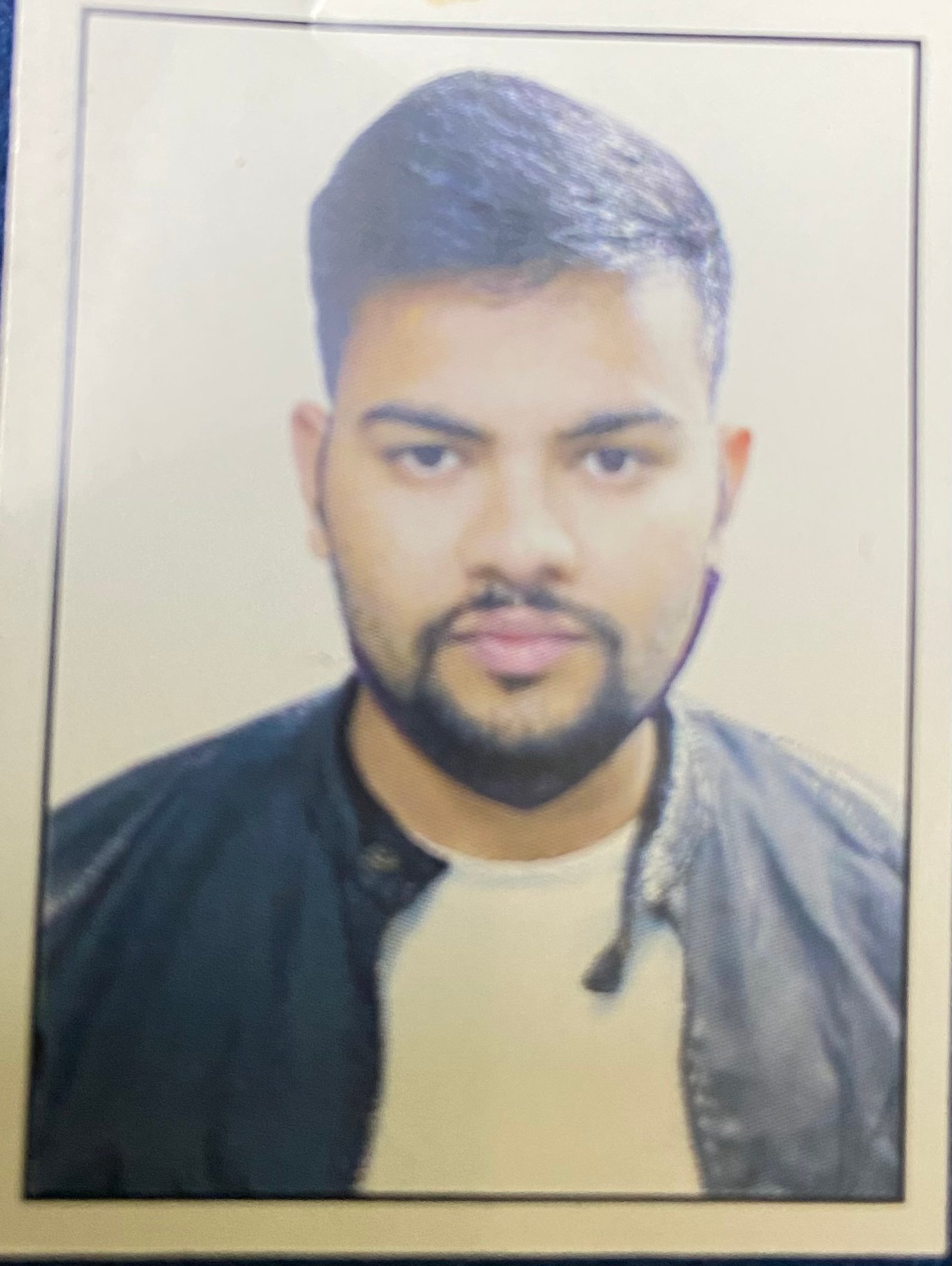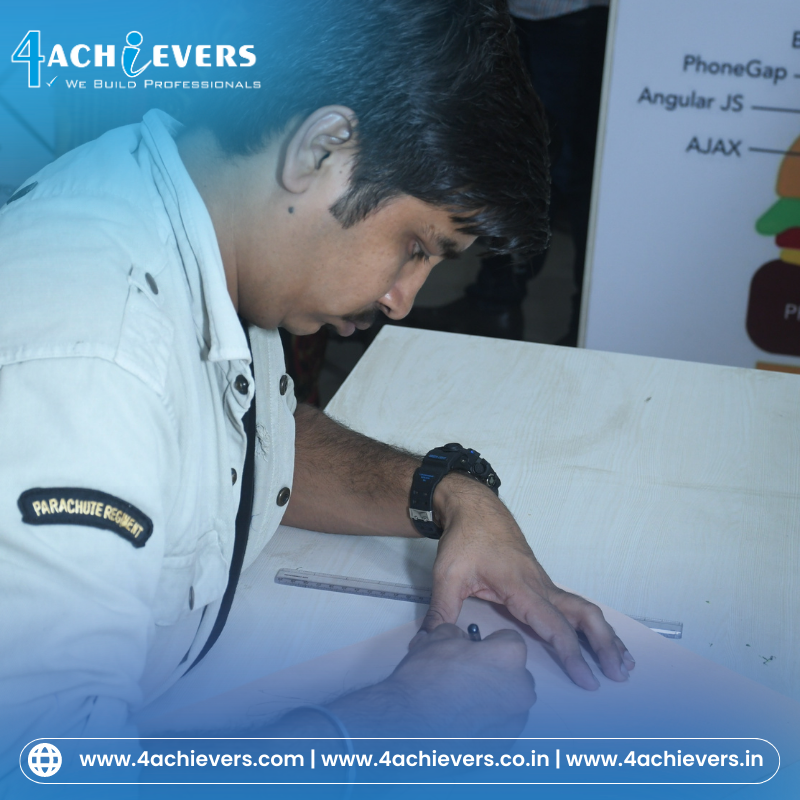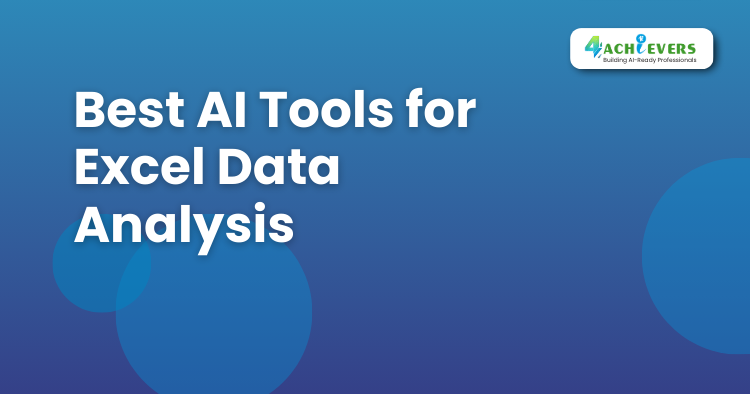Annual Package
AutoCAD Course in Noida
4Achievers is a leading AutoCAD Training Institute in Noida offering a comprehensive AutoCAD Training course designed to help students master the skills needed for creating precise 2D and 3D drawings. AutoCAD is a widely used software in fields like architecture, engineering, and construction, and 4Achievers ensures students are equipped with both theoretical knowledge and practical skills. The course at 4Achievers is delivered by industry experts who provide hands-on training, making students job-ready.
Key Features of AutoCAD Training in Noida:
- Expert Trainers: Learn from experienced instructors with practical industry knowledge.
- Hands-on Training: Work on live projects and real-world scenarios to strengthen your skills.
- Flexible Batches: Choose from weekday or weekend batches that suit your schedule.
- Updated Curriculum: Stay ahead with the latest AutoCAD techniques and tools.
- Placement Assistance: 4Achievers offers job placement support to help students land a career in AutoCAD.
Contact Information:
- Phone: 8010805667
Join 4Achievers today and enhance your AutoCAD skills with the best training in Noida!