4Achievers is a leading SolidWorks Training institute in Noida, providing a structured and hands-on learning experience for students who want to master SolidWorks software. The course is designed to cover all the essential skills, from basic 3D modeling to advanced features like assembly design and simulation. Whether you're a beginner aiming to build a solid foundation in CAD or an advanced learner looking to enhance your skills, 4Achievers provides a comprehensive training program. Students at 4Achievers benefit from live project work, placement assistance, and access to world-class IT labs, ensuring a complete learning experience that equips them for success in the field of mechanical design.
| Feature | Details |
|---|---|
| Course Duration | 3-6 months (Flexible timing options available) |
| Course Mode | Classroom, Online, Hybrid |
| Batch Size | Small batches (10-15 students per batch) |
| Trainer Experience | Trainers with 5+ years of industry experience in SolidWorks and CAD design |
| Certification | Official certification upon successful completion of the course |
| Benefit | Details |
|---|---|
| Live Project Work | Work on real-world projects involving part modeling, assembly design, and simulations in SolidWorks. |
| Placement Assistance | Dedicated placement support with job referrals and interview preparations. |
| World-Class IT Labs | State-of-the-art labs equipped with high-performance computers and the latest version of SolidWorks software. |
| Experienced Trainers | Learn from experts who have practical, hands-on experience in SolidWorks and CAD design. |
| Feature | Details |
|---|---|
| Comprehensive Curriculum | Covers all key topics such as 3D modeling, rendering, assembly, and simulations. |
| Industry-Relevant Skills | Learn the skills that are directly applicable to industries like automotive, aerospace, and manufacturing. |
| Practical Exposure | Get hands-on practice with SolidWorks through projects, assignments, and interactive sessions. |
By choosing SolidWorks Training in Noida at 4Achievers, students not only gain technical knowledge but also benefit from practical experience and personalized career support. With access to live projects, expert trainers, and top-notch facilities, 4Achievers ensures that students are well-prepared for a successful career in CAD design and engineering.

FOR QUERIES, FEEDBACK OR ASSISTANCE
Best of support with us
4Achievers SolidWorks Training in Noida Training Institute is a Known name and has gained the attention of many students due to its best SolidWorks Training in Noida training institute. The institute offers various courses according to their requirements and provides job opportunities too. MOC Interview of the Classroom student from 4Achievers SolidWorks Training in Noida Training Institute will provide you with an idea about the work culture present there.
If you have been wanting to be a part of Technology, but are not sure of where to start, then 4Achievers is the right place for you! With our state-of-the-art training facilities and immersive classroom programs, we will prepare you for tomorrow's digital world. We offer a comprehensive curriculum that covers every aspect of technology, from programming languages to software development tools. We also provide on-site coaching sessions that will help bridge the gap between theory and practical applications. And what makes us stand apart from other institutes is our commitment to quality education. All our faculty members are industry experts who have years of experience in their respective fields. From top MNCs like Netflix and Microsoft, to startup companies like Udemy and Wootric, they have vast expertise that can be applied in real life scenarios.
Joining 4Achievers SolidWorks Training in Noida ? We are a technology-based training institute that offers best-in-class courses on various technologies. Our trainers teach students how to use the latest tools and applications so they can be productive and make the most of their skills.
In addition to offering classes, we have many recruitment opportunities available for candidates that are seeking jobs in fields such as software development, e-commerce, and more.
SolidWorks Training in Noida has changed the world, and it's time you change with it. Today, at 4Achievers SolidWorks Training in Noida , you'll find classes that will prepare you for tomorrow's jobs.
We offer state-of-the-art equipment and software so you can learn in a comfortable environment. And 4Achievers SolidWorks Training in Noida Course trainers are experts who can help you master new skills quickly.
If you're looking for a career that will give you endless possibilities, then enroll today! So don't wait any longer!


4Achievers is a dedicated course training- company that helps individuals achieve their goals. We have a team of experienced and qualified trainers who are passionate about helping people achieve their dreams and aspirations.
4Achievers courses are designed to help you learn new skills, access new opportunities, and develop new career paths. We offer a wide range of courses, all of which are designed to help you reach your goals. So, if you're looking to learn new things, or take your current skills to the next level, look no further than 4Achievers.
We think that knowledge is power, and we want to give you the tools you need to achieve your goals. So be sure to check out our website frequently for the latest Course Program and Syllabus!
4Achievers Placement Assistance is the perfect solution for students who have failed in securing a job after graduation. 4Achievers provide them with the necessary resources and guidance to help them find the best job possible.
4Achievers team of professionals has extensive experience in the completing course, placement field, and we are always on standby to help our students. Contact us today to learn more about our program!
4Achievers is a globally recognized training institute that teaches SolidWorks Training in Noida to budding professionals. With their state-of-the-art classroom, the course is engaging and practical at the same time. We guarantee that you'll leave class feeling more confident and ready to take on SolidWorks Training in Noida projects!
If you're looking to upskill your team in the latest technology, you need the right classroom infrastructure. At SolidWorks Training in Noida Training Institute, we offer courses that cater to various industries and businesses. Our classrooms are equipped with all the latest gadgets and software, so your employees can learn at their own pace.
4Achievers is here to teach you about the latest technologies and online tools that can help enhance your skills. With 4Achievers online SolidWorks Training in Noida Course , you can learn any topic from a beginner level all the way up to an advanced one. All of our classes are designed for beginner-level users so that you'll be comfortable with whatever information we share with you.
4Achievers also provide training material so that students get the best of both worlds - hands-on experience with latest tools and techniques along with theoretical knowledge too! Not only will your learning curve be steeped in technological advancements, but you'll also be getting relevant skills that will definitely help you in future career choices.
Are you looking for an institute that offers high-quality SolidWorks Training in Noida training? Look no further than 4Achievers SolidWorks Training in Noida Training Institute . We provide affordable and quality SolidWorks Training in Noida courses that will help you get ahead in the competitive job market. SolidWorks Training in Noida affordable and quality Course is designed to help people get their foot in the door with a SolidWorks Training in Noida job. 3 Month to 6 Month SolidWorks Training in Noida Training Program
Looking for a SolidWorks Training in Noida training institute that offers comprehensive courses on various technologies? Look no further than 4Achievers Technology. We offer courses that are suitable for both beginner and experienced users. Our courses are Duration-Long, and are guaranteed to give you the skills and knowledge you need to succeed in your chosen field.Quality class provides students with the skills they need to land a SolidWorks Training in Noida job.
If you're looking for an all-inclusive SolidWorks Training in Noida training institute , then 4Achievers is the perfect place for you. 4Achievers institute offers best-in-class SolidWorks Training in Noida training courses that will equip you with the skills and knowledge you need to succeed in the SolidWorks Training in Noida industry.SolidWorks Training in Noida course Test Series Classed provides students with the necessary resources to pass their SolidWorks Training in Noida research tests.
Are you looking for a top-notch SolidWorks Training in Noida training institute ? Look no further, 4Achievers SolidWorks Training in Noida is the right choice for you! Our institute offers state-of-the-art SolidWorks Training in Noida courses that will help you gain the skills and knowledge you need to stand out in the job market.If you are looking to improve your SolidWorks Training in Noida skills, I would recommend enrolling in a live project working, test series classed class.
Want to make a career change? Do you want to learn new technologies in a hands-on environment? Then check out our SolidWorks Training in Noida Training Institute ! We offer various SolidWorks Training in Noida courses that will help you get ahead in your Career.SolidWorks Training in Noida SolidWorks Training in Noida Course MOC Interview Preparation Classed can help you get a job.If you're looking to improve your SolidWorks Training in Noida skills, this is the course for you!
4Achievers offers SolidWorks Training in Noida training courses that are job assistance, then 4Achievers SolidWorks Training in Noida Institute is the right place for you. 4Achievers courses are designed to help you get a foothold in the tech industry and get started on your career ladder. 4Achievers cover different technologies, and 4Achievers institutes offer hands-on training so that you can learn how to use these technologies in the real world.
Are you looking for a SolidWorks course in Noida or nearby? 4achievers is offering a comprehensive SolidWorks course to help you gain the skills and knowledge you need to become a certified SolidWorks user. 4Achievers course is designed to provide you with a comprehensive understanding of the SolidWorks software and its features.
4Achievers SolidWorks course in Noida is designed to help you gain the skills and knowledge necessary to become a certified SolidWorks user. 4Achievers course will cover topics such as 3D modeling, assembly design, and drawing creation. You will also learn about the various tools and techniques used in SolidWorks. 4Achievers course will also cover topics such as sheet metal design, surface modeling, and animation.
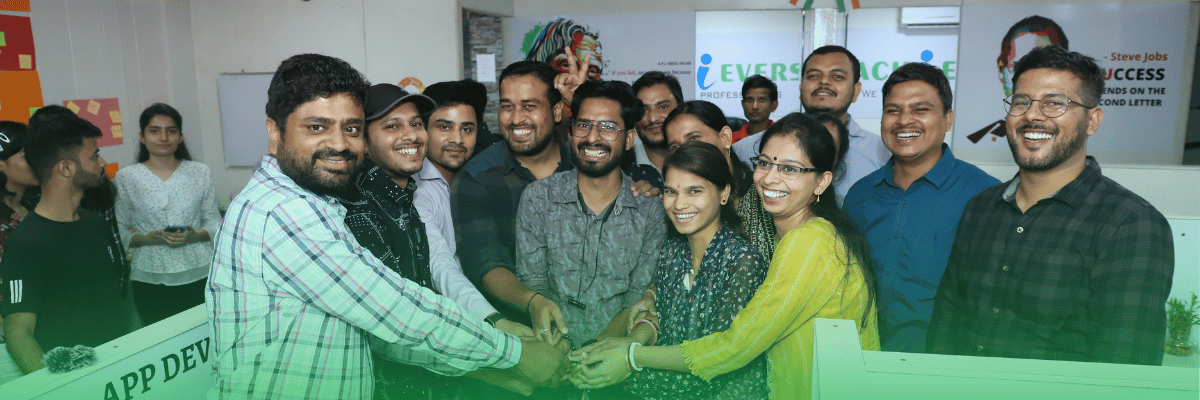

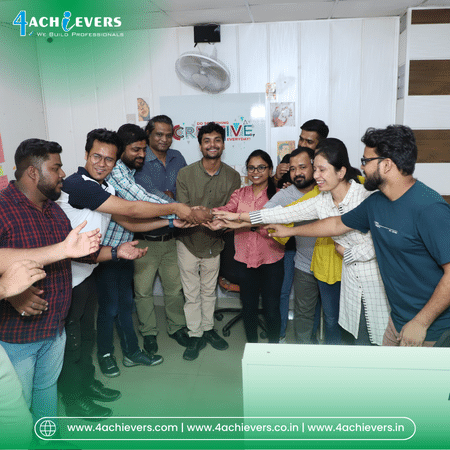

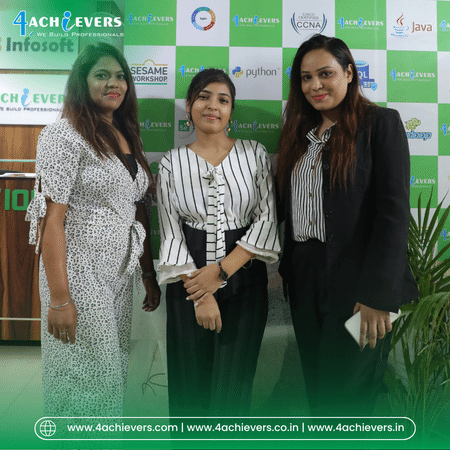


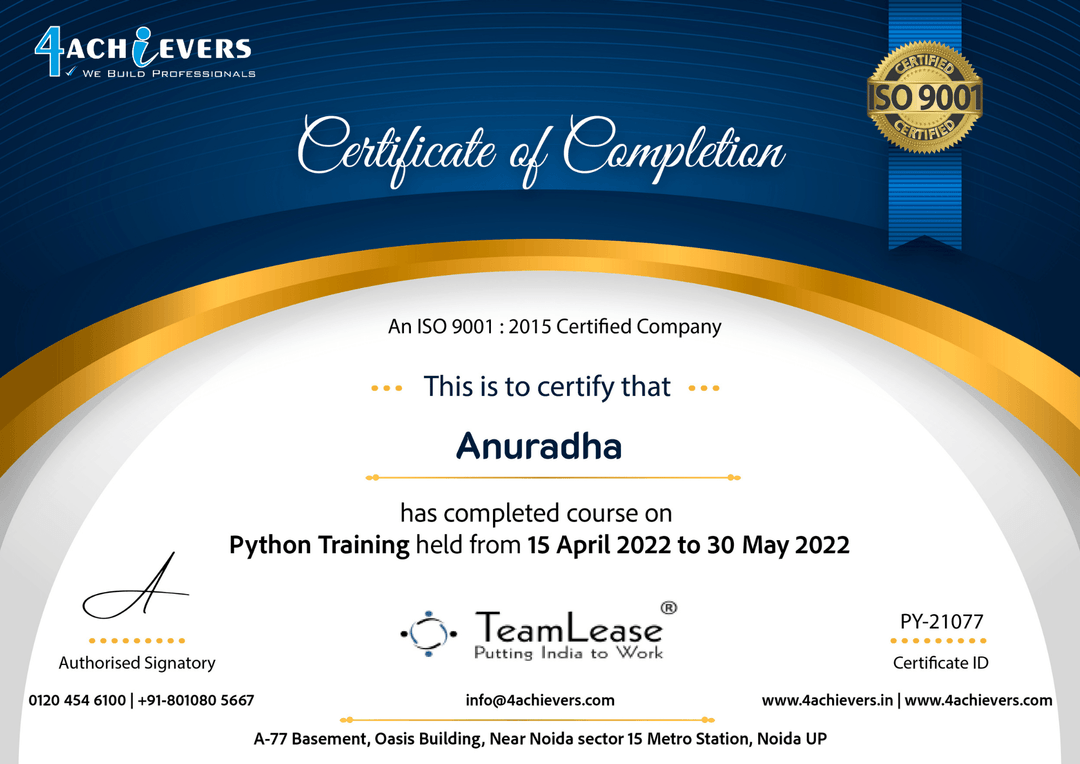

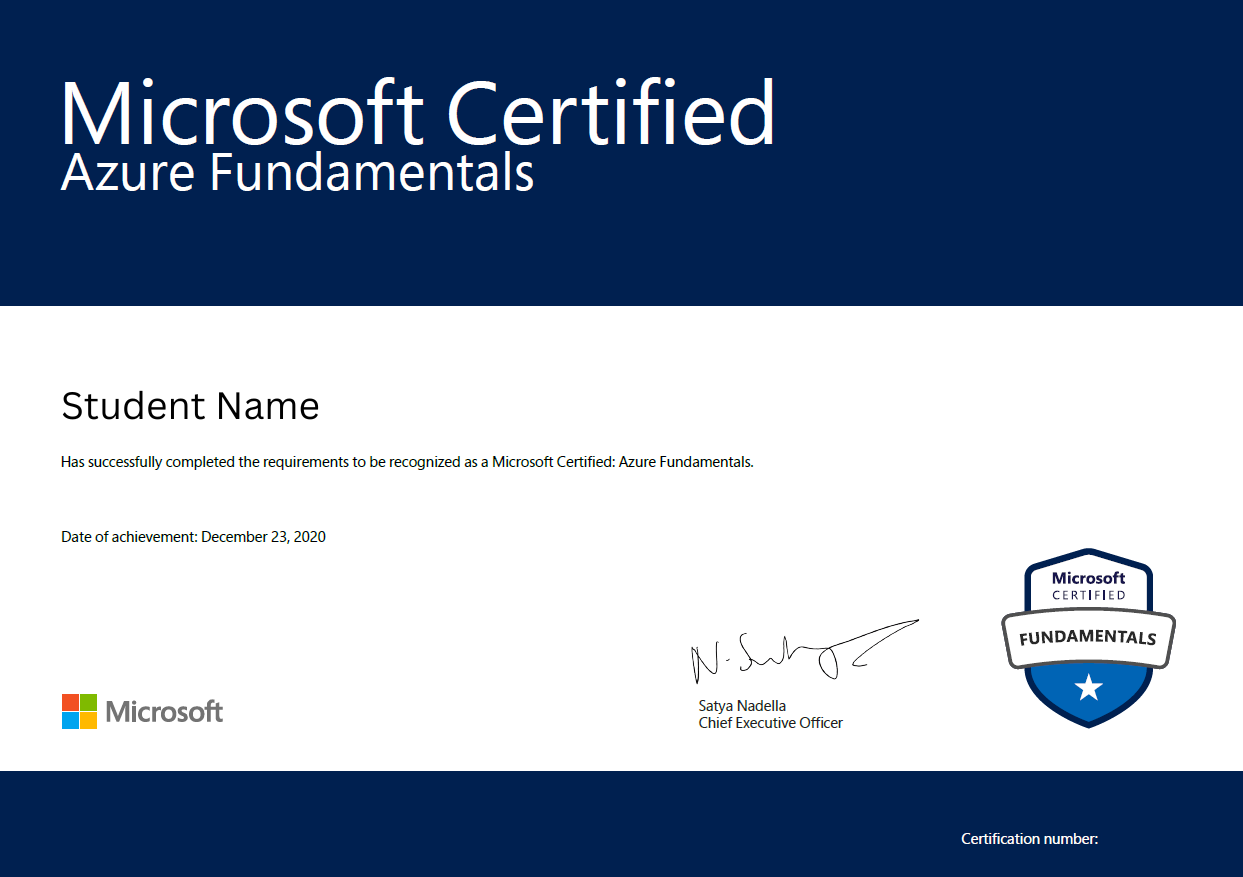

SolidWorks is a computer-aided design (CAD) program used to create 3D models and assemblies. To create an assembly in SolidWorks, first open the program and select the 'Assembly' option. You will be prompted to choose a template or create a new assembly. If you choose to create a new assembly, you will be directed to a blank workspace. You can then start adding parts to the assembly by selecting the 'Insert' option, which will open a window that allows you to browse through the available parts and select the ones you want to add. Once the parts have been added to the assembly, you can begin to assemble them. This is done by selecting the parts and then dragging them into the correct position in the assembly. You may also need to add constraints to the assembly, which will determine how the parts will interact with each other. Once all the parts have been assembled, you can use the 'MotionManager' to test the assembly and make sure that it functions correctly. Finally, you can save the assembly, and it will be ready to be used.
A Bill of Materials (BOM) is a list of the components and parts that make up a product or assembly. 4Achievers typically includes part numbers, item and assembly descriptions, quantities, and other information related to the product. SolidWorks is a 3D modeling software package used to design, analyze, and simulate products. 4Achievers can be used to create a Bill of Materials for a product or assembly.
Creating a BOM in SolidWorks starts by creating a parts list in the assembly document. To do this, open the assembly file in SolidWorks and click on the ‘Tools’ menu and then select ‘Parts List’. This will open the parts list window which will list all the components and parts of the assembly. Select the components and parts you want to include in the BOM and click ‘Ok’.
Next, create the BOM table. To do this, select ‘Tools’ and then ‘Table’. In the Table PropertyManager, select ‘Bill of Materials’. This will open the BOM table window. Here, you can customize the BOM table by setting the column headings, number of rows and columns, and enter the data for the BOM. When finished, click ‘Ok’ to save the BOM table.
Finally, create the BOM report. To do this, select ‘Tools’ and then ‘Report’. In the Report PropertyManager window, select ‘Bill of Materials’. This will open the BOM report window. Here, you can customize the BOM report by adding a heading, description, and footer. When finished, click ‘Ok’ to save the BOM report.
Creating a BOM in SolidWorks is a relatively simple process. By following the steps outlined above, you can easily create a BOM for any product or assembly in SolidWorks.
4Achievers main difference between a two-dimensional (2D) sketch and a three-dimensional (3D) sketch in SolidWorks is the way objects are created and manipulated. A 2D sketch is a flat plane that is used to create two-dimensional objects such as lines, arcs, circles, and rectangles. These objects can be moved, rotated, and scaled in the plane of the sketch. A 3D sketch is a plane that is used to create three-dimensional objects such as cylinders, cones, tori, and spheres. These objects can be manipulated in three dimensions, allowing for more complex shapes and designs. In addition, 3D sketches can be used to create faces and surfaces that can be used to create 3D objects. Finally, 3D sketches can be used to add features such as holes and slots to existing 3D objects.
A template in SolidWorks is an exact copy of a model or drawing that is used as a starting point to create a new document. Templates can include all of the settings, such as the material, scale, and other configurations that are needed to create the design. Templates can also include the dimensions, sketches, and other features that will be used in the new document.
A family table in SolidWorks is a feature that is used to specify the parameters of a model or assembly. This table is used to quickly modify the model or assembly according to the table’s parameters. For example, a family table can be used to specify different sizes, colors, and other parameters for a design. With a family table, designers can quickly and easily create variations of a design based on the specified parameters.
4Achievers motion manager in SolidWorks is a powerful tool that can be used to create and simulate complex motion simulations. 4Achievers allows users to easily create complex and realistic motion simulations without the need for manual programming. 4Achievers motion manager allows users to quickly create and modify physical parameters such as gravity, inertia, friction, and damping to achieve realistic motion simulations. 4Achievers also provides the user with the ability to define and customize the behavior of the motion simulation, such as speed and acceleration profiles, as well as defining the starting and ending conditions. 4Achievers motion manager can also be used to simulate the response of an assembly or component to an external force or torque. 4Achievers can also be used to simulate collisions and impacts between components, which can be very useful for validating design decisions. Finally, the motion manager can also be used to simulate the effects of the environment on the motion of the assembly, such as air resistance, heating and cooling, and even wind.
Creating a weldment in SolidWorks is a relatively simple process that can be done in just a few steps. First, start by opening the software and select the “Weldments” tab from the command manager. This will bring up the “Design Library” window, which contains a set of pre-defined weldment profiles. Select the one closest to the shape you are looking to create and drag it onto the drawing page. Once it’s on the page, you can begin to modify the shape by editing the dimensions, adding fillets and chamfers, and more.
Once the shape is completed, the next step is to add the structural members needed to make up the weldment. This can be done by selecting the “Add Member” button from the command manager. This will open up a selection for the type of member you would like to add, including angles, plates, beams, and channels. Select the type of member you need and click “OK”. 4Achievers part will then appear on the drawing page and can be edited as desired.
Once the shape and members are set, the next step is to create the welds. This is done through the “Welds” tab in the command manager. Select the type of weld you would like to create, such as a fillet weld or groove weld, and then click “OK”. This will cause the welds to appear on the drawing page and they can be edited as needed.
Finally, the weldment is ready to be completed. This is done by selecting the “Finish” button in the command manager. This will cause the weldment to be structured and ready to be used. At this point, the weldment is ready to be used for any desired purpose.
Adding a drawing revision in SolidWorks is easy and can be done quickly. To start, open the drawing and select the 'Revision Table' command from the 'Table' drop-down menu. This will open a blank revision table in the drawing. You can then enter the revision information into the table.
4Achievers revision table is divided into several columns. 4Achievers first column is the Revision column. This is where you can enter information such as the revision number, date, and description. 4Achievers next column is the 'Author' column, which is where you can enter the name of the person who created the revision. 4Achievers third column is the 'Title' column, which is where you can enter a title for the revision.
4Achievers fourth column is the 'Approved By' column, which is where you can enter the name of the person who approved the revision. 4Achievers fifth column is the 'Associated Files' column, which is where you can enter the names of any files associated with the revision. Finally, the sixth column is the 'Status' column, which is where you can enter the status of the revision, such as 'Approved' or 'Rejected'.
Once you have entered all of the necessary information into the revision table, you can save the table by selecting the 'Save' command from the 'File' drop-down menu. You can then close the revision table and the revision will be added to the drawing.
4Achievers simulation tool in SolidWorks is designed to help engineers, designers, and technicians test and analyze the performance of their designs in a virtual environment before they commit to fabricating physical parts. 4Achievers simulation tool can be used to evaluate a variety of physical properties such as stresses, strains, and displacements, as well as the effects of thermal and vibration conditions. 4Achievers can be used to examine the performance of a component, system, or assembly under a variety of loading conditions or within a given environment. 4Achievers results of the testing can be used to make improvements to the design, such as decreasing stress levels or improving the overall performance of the product. 4Achievers simulation tool provides a cost-effective way to identify and fix design flaws before they become costly in terms of time, materials, and production. 4Achievers also helps reduce the need for physical prototyping and testing, which can be costly and time-consuming. In addition, the simulation tool allows users to quickly and accurately evaluate the performance of a design and make changes as needed.
Creating a surface in SolidWorks is a relatively simple process. First, you must determine the shape of the surface you want to create. This can be anything from a flat plane, to a curved surface, to a more complex 3D shape. After that, you must decide how many points you want to use to define the surface. 4Achievers more points you use, the more detailed the surface will be. After that, you need to decide how you want to define the surface. This can involve either sketching the points out in 2D, or entering the points in 3D.
Once the points have been defined, the surface can be created. This is done by selecting the points and connecting them using curves, or using the “sweep” command to create a three-dimensional surface. 4Achievers surface can then be further manipulated using the “extrude”, “revolve”, and “mirror” commands. Finally, you can apply a texture or material to the surface to give it a more realistic look. With a few simple steps, you can create a surface in SolidWorks.
4Achievers Design Library in SolidWorks is a powerful and intuitive tool that enables users to quickly and easily create, share and store custom designs. With the Design Library, users can create and store custom parts, assemblies, drawings, and other design elements in one centralized location. This makes it easy to access and share designs with colleagues and partners, and to quickly find and reuse existing design elements. Additionally, the Design Library allows users to create, share and store their own custom template parts, assemblies and drawings for quick reuse. With the Design Library, users can save time and effort by quickly and easily creating, sharing and storing their custom designs. 4Achievers Design Library also helps to ensure that all design elements are consistent and up to date.
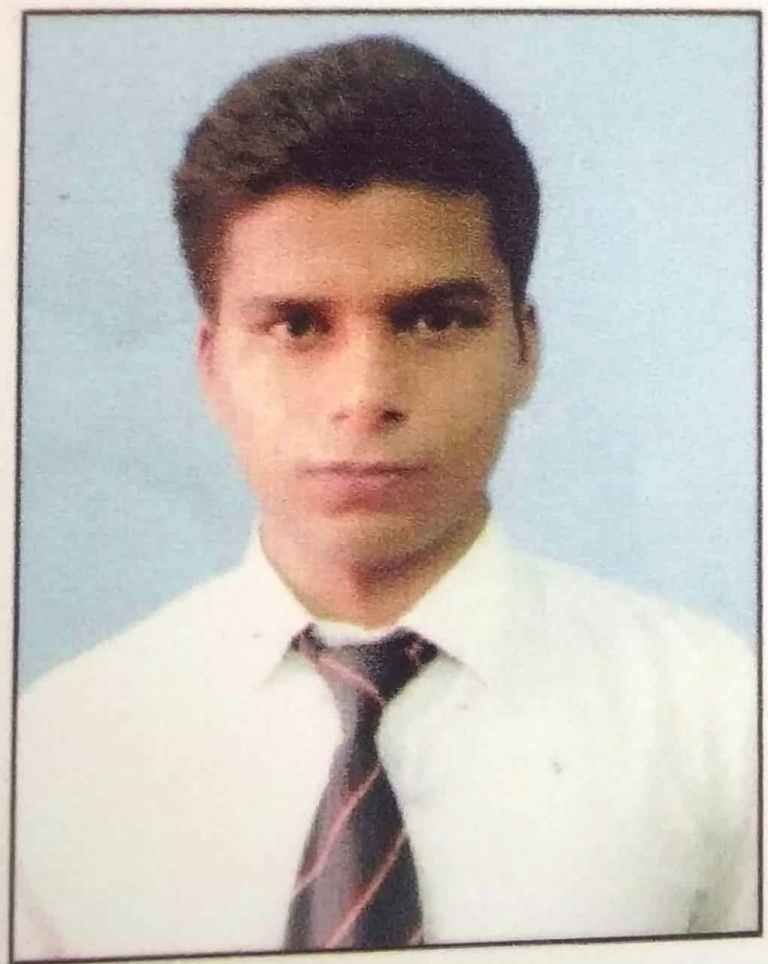

at 4Achievers
Very Satisfied

at

4Achievers AutoCAD Training in Noida Course Covers: Introduction | Basic | Project Implementation | Testing | Architecture | Advance Learning | Interview Preparation | JOB Assistance.

4Achievers MS Project Training in Noida Course Covers: Introduction | Basic | Project Implementation | Testing | Architecture | Advance Learning | Interview Preparation | JOB Assistance.

4Achievers Revit Training in Noida Course Covers: Introduction | Basic | Project Implementation | Testing | Architecture | Advance Learning | Interview Preparation | JOB Assistance.

4Achievers QlikView Training in Noida Course Covers: Introduction | Basic | Project Implementation | Testing | Architecture | Advance Learning | Interview Preparation | JOB Assistance.

4Achievers STAAD Pro Training in Noida Course Covers: Introduction | Basic | Project Implementation | Testing | Architecture | Advance Learning | Interview Preparation | JOB Assistance.
Are you looking to find your next job in trending technology? 4Achievers has the perfect solution for you. 4Achievers software testing course will teach you everything you need to become a successful Expert. Not only that, but 4Achievers program is available online and offline class and can be completed in just a few weeks. so don't wait any longer and sign up today!
First touchpoint for customer Initial handling of all customer tickets Track to closure of customer tickets by assisting the responsible teams System software and AWS/Azure infrastructure L1/L2 support Newgen solution / application L1/L2 support Responsib
Experience: 0 to 4 years Qualification:B.SC, B.Tech/BE/MCA Skills in one or more of JavaScript,CSS, Web application framework viz. Sencha EXT JS, JQuery etc., Delphi,C,C++,or Java..net,testing Cloud Administrator-managing Windows based Servers
Developing and deploying new applications on the windows azure PAAS platform using C#, .net core . Participation in the creation and management of databases like SQL server and MySQL Understanding of data storage technology (RDBMS, NO SQL). Manage applica
Experience of Dev Ops technologies, architectures and processes for 3 yrs Cloud Infrastructures Solutions: AWS EC2 ECS, S3 Cloudfront, RDS, Spot Instances, VPC, IAM, Security Groups, ELB etc), GCP, CI/CD Jenkins Containerization: Docker, Kubernetes System
Must have good knowledge of Google Cloud (GCP), Good To Have- AWS and. Azure Cloud automation, with overall cloud computing experience. Good knowledge of Windows Server and IIS (Internet Information Services). Good knowledge of .NET applications (ASP.Net,
Good Knowledge in both Manual Testing and Automation Testing,Strong experience in writing test scenarios and test cases Strong knowledge on Selenium, Appium, Microsoft SQL and Jmeter Adept in functional testing and reporting defects
Design, execute and report software tests, Review business / software requirements and provide inputs. Prepare test cases, test scripts and test data., Execute tests (manual / automated). Report defects and assist in their understanding., Analyse test re
Good Knowledge in both Manual Testing and Automation Testing,Strong experience in writing test scenarios and test cases Strong knowledge on Selenium, Appium, Microsoft SQL and Jmeter Adept in functional testing and reporting defects
During SolidWorks Training at 4Achievers Institute in Noida, students participate in various Agile activities to enhance their learning experience. These activities are structured to simulate real-world product development environments, where tasks are broken down into manageable units, progress is tracked, and continuous feedback is emphasized. By integrating Agile methodology into the SolidWorks Training, 4Achievers helps students not only gain technical knowledge of SolidWorks but also develop skills in collaboration, iterative development, and problem-solving—critical aspects of modern engineering and design projects.
| Agile Activity | Description |
|---|---|
| Sprint Planning | Students break down a complex SolidWorks design project into smaller, manageable tasks, such as part creation, assembly, and rendering. |
| Daily Standups | Short daily meetings where students discuss their progress, challenges, and plans for the day. This fosters communication and collaboration. |
| Sprint Review | At the end of each sprint, students present the designs they've worked on, get feedback from trainers, and discuss improvements for the next sprint. |
| Sprint Retrospective | Students reflect on the sprint to identify what went well, what could be improved, and how to work more effectively in the next sprint. |
| Agile Topic | Description |
|---|---|
| User Stories | Students define project tasks as user stories, breaking down design requirements into actionable parts (e.g., "Create a 3D model of a mechanical part"). |
| Backlog Management | Managing a product backlog by organizing tasks for each sprint, such as assembly design or creating technical drawings. |
| Continuous Improvement | Emphasis on improving designs and workflows through regular feedback and reflection, aligned with Agile principles. |
| Collaboration & Communication | Agile encourages constant communication among students, trainers, and teams, mimicking real-world collaborative design projects. |
| Tool | Purpose |
|---|---|
| Jira | A project management tool for tracking progress, assigning tasks, and managing sprints during SolidWorks projects. |
| Trello | A visual tool to help students organize tasks for each sprint in a simple and effective manner. |
| Slack | A messaging platform used for quick communication and daily updates between students and instructors. |
| GitHub | A version control system for tracking changes to SolidWorks files, ensuring smooth collaboration in group projects. |
| Agile Principle | Application in SolidWorks |
|---|---|
| Iterative Development | Students work on parts and assemblies step-by-step, refining designs after each sprint based on feedback. |
| Collaboration | Throughout the course, students collaborate with peers on different tasks, such as 3D modeling, simulations, and technical drawing creation. |
| Customer Feedback | Instructors provide feedback during the sprint review, helping students adjust their designs to meet project requirements more effectively. |
By integrating Agile activities with SolidWorks Training in Noida, 4Achievers ensures that students not only gain technical proficiency but also develop key skills required for successful careers in engineering and design. Agile methodologies provide a structured yet flexible learning environment, encouraging continuous improvement, collaboration, and real-time feedback—all essential in the fast-paced world of engineering.
4Achievers offers the step-by-step guide to get your dream job after completing Course.