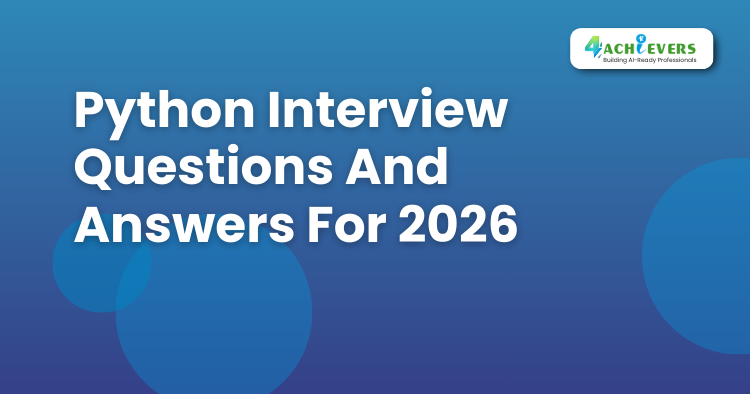How to Set Up Django and Install It – A Complete Student Guide
How to Set Up Django 5.x
A complete student-friendly guide to installing Django using industry-standard virtual environments.
Step 1: Environment Isolation
In 2026, professional Python developers never install packages globally. We use a Virtual Environment (venv) to prevent version conflicts between different student projects.
# Create a new directory for your project
mkdir django_mastery
cd django_mastery
# Create the virtual environment bubble
# Windows:
python -m venv .venv
# Mac/Linux:
python3 -m venv .venvStep 2: Activate the Bubble
You must "enter" the environment before installing Django. Watch for the (.venv) prefix in your terminal.
# Windows (PowerShell):
.venv\Scripts\Activate.ps1
# Mac/Linux:
source .venv/bin/activateStep 3: Installation
Now we use pip to pull Django from the official repository.
# Install Django
pip install django
# Verify the version
django-admin --versionStep 4: The Core Setup
Initialize your project structure. Pro-tip: Using the . at the end keeps your folder structure clean.
# Start the project named 'config'
django-admin startproject config .
# Run migrations to set up the default database
python manage.py migrateStep 5: Ignition (Run Server)
Start the local development server to see your rocket ship launch.
python manage.py runserverSuccess Check!
Open [http://127.0.0.1:8000](http://127.0.0.1:8000) in your browser. If you see the "The install worked successfully" page, you're ready to build!
Master Backend Development
Join our 2026 Python-Django Bootcamp. Go from "Hello World" to deploying Full-Stack AI-integrated web apps.
Daily Workflow
- 1. Open Terminal
- 2.
source .venv/bin/activate - 3.
python manage.py runserver
Student Discount
Are you a college student in India? Get 40% off on our Full-Stack Python Certification for 2026.