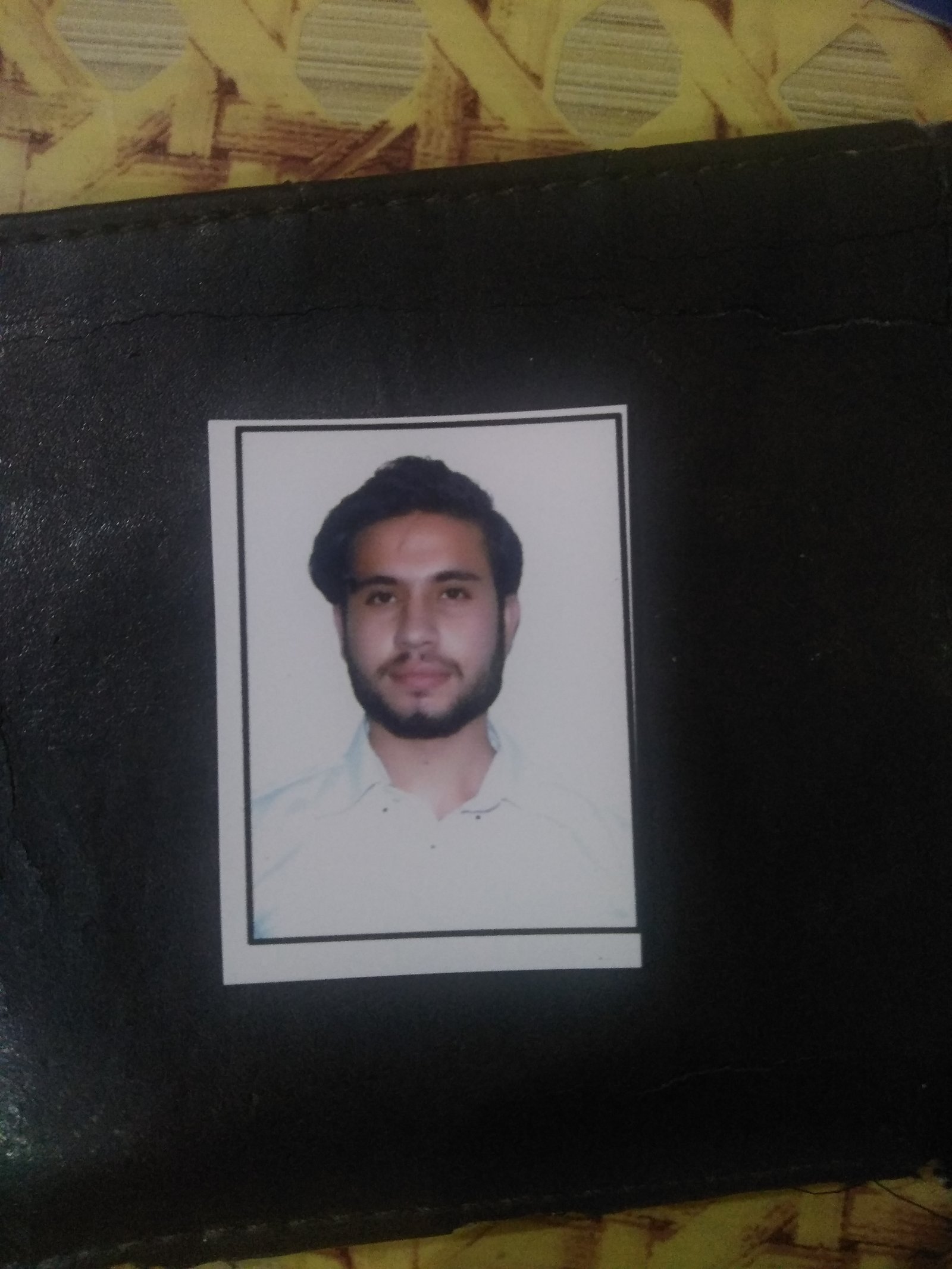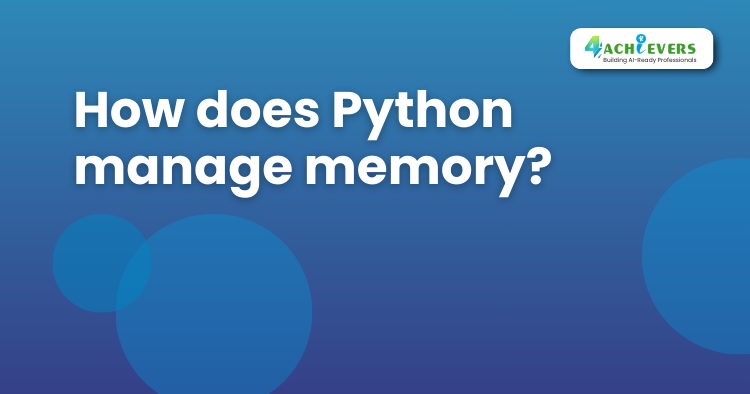Annual Package
SolidWorks Course in Indore
4Achievers offers the best SolidWorks Training in Indore, designed to help students master 3D modeling, mechanical design, and CAD tools. Whether you are an engineering student, a professional, or someone looking to enhance their skills, this course will give you hands-on experience and expertise in using SolidWorks to create precise and efficient designs. The SolidWorks Training at 4Achievers focuses on practical learning, industry standards, and real-time project work, ensuring students are job-ready.
Key Highlights of SolidWorks Training:
- Comprehensive Curriculum: Covers basic to advanced SolidWorks topics, including 3D modeling, assembly design, and simulation.
- Live Projects: Work on real-world projects to gain practical experience.
- Experienced Trainers: Learn from industry experts with years of experience.
- Hands-on Learning: Access to state-of-the-art labs with the latest SolidWorks software.
- Placement Assistance: Dedicated support for job placement after completing the course.
- Interactive Sessions: Participate in workshops, seminars, and doubt-clearing sessions.
For more information about SolidWorks Training in Indore, contact us at 8010805667.