4Achievers, one of the leading Revit Training institutes in Indore, provides an industry-focused Revit Training course designed to equip students with the essential skills in Building Information Modeling (BIM). Whether you're an architect, engineer, or construction professional, this course will help you master Revit and enhance your career prospects in the AEC (architecture, engineering, and construction) industry.
Our Revit Training in Indore focuses on hands-on learning through real-life projects, ensuring that students get practical experience and are job-ready upon course completion. With expert trainers, a world-class learning environment, and placement assistance, 4Achievers offers the perfect platform for students to advance their skills.
| Feature | Details |
|---|---|
| Expert Faculty | Trainers with extensive industry experience and knowledge in Revit. |
| Live Projects | Hands-on experience with real-time industry projects. |
| State-of-the-Art IT Labs | Access to high-end computers and software for effective learning. |
| Placement Assistance | Career counseling, job placement support, and interview preparation. |
| Flexible Batches | Weekend and weekday options available for convenience. |

FOR QUERIES, FEEDBACK OR ASSISTANCE
Best of support with us
4Achievers Revit Training in Indore Training Institute is a Known name and has gained the attention of many students due to its best Revit Training in Indore training institute. The institute offers various courses according to their requirements and provides job opportunities too. MOC Interview of the Classroom student from 4Achievers Revit Training in Indore Training Institute will provide you with an idea about the work culture present there.
If you have been wanting to be a part of Technology, but are not sure of where to start, then 4Achievers is the right place for you! With our state-of-the-art training facilities and immersive classroom programs, we will prepare you for tomorrow's digital world. We offer a comprehensive curriculum that covers every aspect of technology, from programming languages to software development tools. We also provide on-site coaching sessions that will help bridge the gap between theory and practical applications. And what makes us stand apart from other institutes is our commitment to quality education. All our faculty members are industry experts who have years of experience in their respective fields. From top MNCs like Netflix and Microsoft, to startup companies like Udemy and Wootric, they have vast expertise that can be applied in real life scenarios.
Joining 4Achievers Revit Training in Indore ? We are a technology-based training institute that offers best-in-class courses on various technologies. Our trainers teach students how to use the latest tools and applications so they can be productive and make the most of their skills.
In addition to offering classes, we have many recruitment opportunities available for candidates that are seeking jobs in fields such as software development, e-commerce, and more.
Revit Training in Indore has changed the world, and it's time you change with it. Today, at 4Achievers Revit Training in Indore , you'll find classes that will prepare you for tomorrow's jobs.
We offer state-of-the-art equipment and software so you can learn in a comfortable environment. And 4Achievers Revit Training in Indore Course trainers are experts who can help you master new skills quickly.
If you're looking for a career that will give you endless possibilities, then enroll today! So don't wait any longer!


4Achievers is a dedicated course training- company that helps individuals achieve their goals. We have a team of experienced and qualified trainers who are passionate about helping people achieve their dreams and aspirations.
4Achievers courses are designed to help you learn new skills, access new opportunities, and develop new career paths. We offer a wide range of courses, all of which are designed to help you reach your goals. So, if you're looking to learn new things, or take your current skills to the next level, look no further than 4Achievers.
We think that knowledge is power, and we want to give you the tools you need to achieve your goals. So be sure to check out our website frequently for the latest Course Program and Syllabus!
4Achievers Placement Assistance is the perfect solution for students who have failed in securing a job after graduation. 4Achievers provide them with the necessary resources and guidance to help them find the best job possible.
4Achievers team of professionals has extensive experience in the completing course, placement field, and we are always on standby to help our students. Contact us today to learn more about our program!
4Achievers is a globally recognized training institute that teaches Revit Training in Indore to budding professionals. With their state-of-the-art classroom, the course is engaging and practical at the same time. We guarantee that you'll leave class feeling more confident and ready to take on Revit Training in Indore projects!
If you're looking to upskill your team in the latest technology, you need the right classroom infrastructure. At Revit Training in Indore Training Institute, we offer courses that cater to various industries and businesses. Our classrooms are equipped with all the latest gadgets and software, so your employees can learn at their own pace.
4Achievers is here to teach you about the latest technologies and online tools that can help enhance your skills. With 4Achievers online Revit Training in Indore Course , you can learn any topic from a beginner level all the way up to an advanced one. All of our classes are designed for beginner-level users so that you'll be comfortable with whatever information we share with you.
4Achievers also provide training material so that students get the best of both worlds - hands-on experience with latest tools and techniques along with theoretical knowledge too! Not only will your learning curve be steeped in technological advancements, but you'll also be getting relevant skills that will definitely help you in future career choices.
Are you looking for an institute that offers high-quality Revit Training in Indore training? Look no further than 4Achievers Revit Training in Indore Training Institute . We provide affordable and quality Revit Training in Indore courses that will help you get ahead in the competitive job market. Revit Training in Indore affordable and quality Course is designed to help people get their foot in the door with a Revit Training in Indore job. 3 Month to 6 Month Revit Training in Indore Training Program
Looking for a Revit Training in Indore training institute that offers comprehensive courses on various technologies? Look no further than 4Achievers Technology. We offer courses that are suitable for both beginner and experienced users. Our courses are Duration-Long, and are guaranteed to give you the skills and knowledge you need to succeed in your chosen field.Quality class provides students with the skills they need to land a Revit Training in Indore job.
If you're looking for an all-inclusive Revit Training in Indore training institute , then 4Achievers is the perfect place for you. 4Achievers institute offers best-in-class Revit Training in Indore training courses that will equip you with the skills and knowledge you need to succeed in the Revit Training in Indore industry.Revit Training in Indore course Test Series Classed provides students with the necessary resources to pass their Revit Training in Indore research tests.
Are you looking for a top-notch Revit Training in Indore training institute ? Look no further, 4Achievers Revit Training in Indore is the right choice for you! Our institute offers state-of-the-art Revit Training in Indore courses that will help you gain the skills and knowledge you need to stand out in the job market.If you are looking to improve your Revit Training in Indore skills, I would recommend enrolling in a live project working, test series classed class.
Want to make a career change? Do you want to learn new technologies in a hands-on environment? Then check out our Revit Training in Indore Training Institute ! We offer various Revit Training in Indore courses that will help you get ahead in your Career.Revit Training in Indore Revit Training in Indore Course MOC Interview Preparation Classed can help you get a job.If you're looking to improve your Revit Training in Indore skills, this is the course for you!
4Achievers offers Revit Training in Indore training courses that are job assistance, then 4Achievers Revit Training in Indore Institute is the right place for you. 4Achievers courses are designed to help you get a foothold in the tech industry and get started on your career ladder. 4Achievers cover different technologies, and 4Achievers institutes offer hands-on training so that you can learn how to use these technologies in the real world.
Are you looking for a Revit course in Indore? 4achievers is offering upcoming classes in the city that will help you master the software. Revit is a powerful Building Information Modeling (BIM) software that is used by architects, engineers, and construction professionals to design, build, and manage buildings and infrastructure.
4Achievers Revit course offered by 4achievers will help you become a proficient user of the software. You will learn how to create 3D models, generate construction documents, and collaborate with other professionals. 4Achievers course will also cover topics such as creating and managing views, working with families, and working with Revit’s annotation tools.
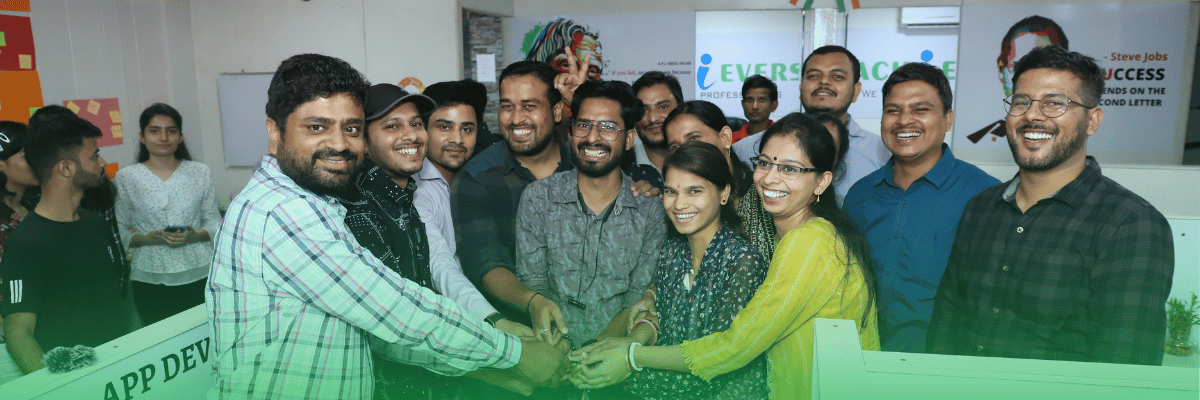

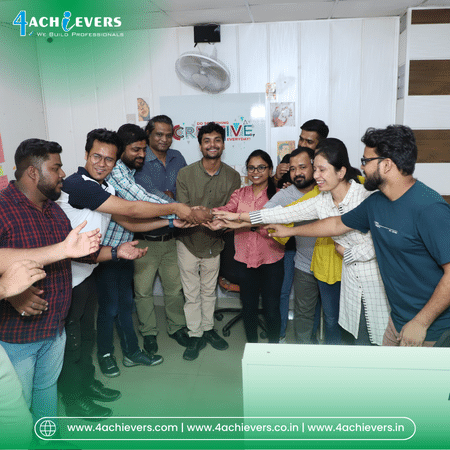

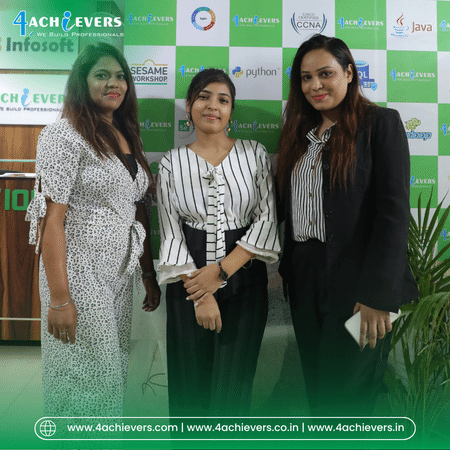
Revit is one of the most widely used Building Information Modeling (BIM) software applications for architects, engineers, and construction professionals. Whether you're looking to design buildings, manage projects, or collaborate with other professionals, mastering Revit is essential. At 4Achievers Institute, we provide the necessary prerequisites, tutorials, and study materials to help you understand the fundamentals of Revit and become proficient in using the software.
Before diving into Revit, it's important to have a few foundational skills and knowledge that will make your learning process easier and more effective:
At 4Achievers, we offer a structured learning path with various tutorials that cover everything from the basics to advanced features of Revit:
To ensure that you get the most comprehensive learning experience, 4Achievers provides a variety of study materials to help you excel in Revit:
| Study Material | Description |
|---|---|
| Courseware | Detailed notes and guides created by Revit experts. |
| Online Tutorials | Step-by-step video tutorials on all Revit features. |
| Workbooks | Practical exercises and worksheets to reinforce key concepts. |
| Sample Projects | Real-world project examples to work on. |
| Practice Tests | Quizzes and assessments to test your knowledge and skills. |
| Revit Software Access | Free access to Revit software for hands-on practice. |
At 4Achievers Institute, we offer an extensive learning experience to help you become proficient in Revit:
By learning Revit at 4Achievers Institute, you'll gain the skills needed to manage and design architectural, structural, and MEP systems efficiently, which is essential for success in today’s competitive job market.
Master Revit with 4Achievers and Advance Your Career in the Building and Construction Industry!
Revit, as a leading Building Information Modeling (BIM) software, has become a central tool in architecture, engineering, and construction. Research, publications, and books on Revit explore its evolving features, integration with other technologies, and applications in various design and construction processes. Institutions like 4Achievers provide training, keeping professionals updated with the latest developments and trends in Revit usage. Below, we explore the latest in Revit research, publications, and books.
Where to Find Revit Research:
| Research Focus | Description | Key Resources |
|---|---|---|
| BIM Integration | Integration with other BIM tools, AR, VR, and AI technologies. | Autodesk, AEC Next, BILT |
| Interoperability | Smooth data transfer with other design software like AutoCAD, Rhino, SketchUp. | Autodesk Knowledge Network, Research Journals |
| Sustainability & Energy | Using Revit for energy-efficient designs, integrating tools like Insight. | Research Articles, Autodesk Resources |
| Automation & Scripting | Using Revit API and Dynamo for automating tasks and improving workflows. | Dynamo Tutorials, 4Achievers Resources |
| Construction Practices | Role of Revit in construction scheduling, site logistics, and prefabrication. | Industry Case Studies, Autodesk Resources |
Popular Sources:
| Publication Type | Focus | Key Resources |
|---|---|---|
| Revit for Architecture | Detailed guides on Revit for architects, covering design, family creation, and visualization. | Autodesk, AEC Next, 4Achievers Resources |
| Revit Tutorials | Step-by-step tutorials for beginners to advanced users in structural, MEP, and family design. | Autodesk Tutorials, Revit Training Books |
| BIM Standards & Protocols | Guides on using Revit in compliance with industry standards and protocols for team workflows. | BIM Books, Industry Guidelines |
| Case Studies | Real-world case studies to understand the application of Revit in projects. | Autodesk Case Studies, AEC Next |
"Mastering Autodesk Revit 2024" by Eddy Krygiel, James Vandezande, and Phil Read
This comprehensive guide is perfect for both beginners and advanced users, providing real-world examples and detailed explanations.
"Revit Architecture 2024 for Designers" by Douglas R. Seidler
A practical approach to using Revit for architectural design, offering step-by-step tutorials to get the most out of the software.
"Revit for MEP Engineers" by Thomas S. Grenci
Focused specifically on MEP workflows in Revit, this book is ideal for mechanical, electrical, and plumbing engineers.
"Dynamo and Revit: Reproducible Building Information Modeling" by Adam Sheather
This book dives deep into Dynamo scripting, showing how to automate tasks and create custom tools in Revit.
"The BIM Manager's Handbook" by Dominik Holzer
This book provides a guide to managing BIM projects, offering insights into team collaboration and project implementation beyond just Revit.
"Learning Revit Structure 2024" by Alan Jefferies
Focused on structural engineering, this book offers in-depth coverage of Revit’s capabilities for structural design.
| Book Title | Author(s) | Focus |
|---|---|---|
| Mastering Autodesk Revit 2024 | Eddy Krygiel, James Vandezande, Phil Read | Comprehensive guide for beginners and advanced users. |
| Revit Architecture 2024 for Designers | Douglas R. Seidler | Step-by-step tutorials for architects. |
| Revit for MEP Engineers | Thomas S. Grenci | MEP workflows in Revit for engineers. |
| Dynamo and Revit: Reproducible Building Information Modeling | Adam Sheather | Using Dynamo for automation and custom workflows. |
| The BIM Manager's Handbook | Dominik Holzer | Managing BIM projects beyond Revit. |
| Learning Revit Structure 2024 | Alan Jefferies | Structural engineering with Revit. |
Institute: 4Achievers provides courses and resources on these emerging trends, ensuring students and professionals stay at the forefront of Revit advancements.
| Trend | Description | Key Resources |
|---|---|---|
| AI-Driven Design | Automation of building design through artificial intelligence, optimizing layouts based on environmental data. | Research Journals, AI & BIM Articles |
| Generative Design | Using Revit to implement generative design for enhanced creativity. | Autodesk Resources, Design Innovation Books |
| Cloud-Based BIM Collaboration | Using cloud platforms like Autodesk Construction Cloud for real-time team collaboration. | Autodesk Cloud Tools, BIM Case Studies |
| VR/AR Integration | Integrating Virtual and Augmented Reality in Revit for immersive project visualization. | VR/AR Research, Autodesk VR Solutions |
This structure provides a comprehensive overview of the latest Revit research, publications, and books, while incorporating the institution 4Achievers as a key resource in the field.
Revit, developed by Autodesk, has significantly shaped the architecture, engineering, and construction (AEC) industries by providing a powerful Building Information Modeling (BIM) tool. Originally introduced in 2000, Revit has evolved from a tool designed for architectural design to a comprehensive platform that supports not only architecture but also structural engineering, mechanical, electrical, and plumbing (MEP) design. The software has gone through numerous updates and improvements, driven by advancements in technology and the growing demand for more efficient, collaborative design workflows. Revit's ability to create intelligent 3D models, coupled with its integration capabilities, has made it a fundamental tool for modern construction practices. At 4Achievers, students are trained on the history and fundamentals of Revit, ensuring they are well-equipped to leverage its capabilities in real-world applications.
| Version | Year | Key Features | Impact |
|---|---|---|---|
| Revit 1.0 | 2000 | Initial release focused on architectural design. | Introduced Revit as a parametric 3D design tool. |
| Revit 4.0 | 2002 | Introduction of parametric design. | Automated updates to models with changes to parameters. |
| Revit 2010 | 2010 | Expanded to include MEP and structural elements. | Made Revit a multidisciplinary platform. |
| Revit 2020 | 2020 | Cloud-based collaboration features. | Enhanced team coordination through Revit Cloud Worksharing. |
| Revit 2024 | 2024 | Advanced parametric tools, rendering enhancements. | Improved design flexibility and visual presentation. |
At 4Achievers, students dive deep into the history and fundamentals of Revit, learning how its evolution and features can be applied in modern architectural, structural, and MEP design workflows.
The importance of student activity in the Revit course for professionals has been greatly emphasized by the Global Certification program. Engaging students in hands-on activities is essential for enhancing their practical skills and understanding of Revit. These activities, which include real-world projects, simulations, and collaborative tasks, allow students to develop a deeper understanding of the software’s capabilities and workflows. By working on practical assignments, students gain confidence in using Revit for architectural, structural, and MEP design tasks. This active learning approach aligns with the requirements of the Global Certification program, ensuring that students are not only familiar with theoretical knowledge but also proficient in real-world applications. 4Achievers emphasizes this aspect by integrating student activity into its curriculum, helping students to be industry-ready and achieve global certifications in Revit.
| Student Activity Type | Purpose | Benefits |
|---|---|---|
| Live Project Work | To give students practical experience in applying Revit to real projects. | Prepares students for real-world design tasks and challenges. |
| Simulations | To simulate design and construction processes using Revit. | Enhances understanding of workflows and problem-solving in a virtual setting. |
| Collaborative Projects | Encourages teamwork and communication in BIM-based projects. | Fosters collaborative skills and prepares students for multidisciplinary teams. |
| Technical Challenges | Engages students in solving complex design issues. | Enhances critical thinking and technical problem-solving abilities. |
| Certification Preparation | Helps students prepare for Global Revit certifications. | Aligns with the Global Certification standards to ensure industry readiness. |
At 4Achievers, student activities form a core part of the Revit curriculum, ensuring that students are not only theoretically sound but also ready for certification and successful careers in the AEC industry.


Certificates of Revit Coursein Indore is globally recognized certificate program. It is evolved to help students to get a complete knowledge of Revit from basics to advanced techniques. Online lectures, videos and assignments are an important part of the course that helps students understand the core concepts quickly. The certified instructor teaches them about various techniques.
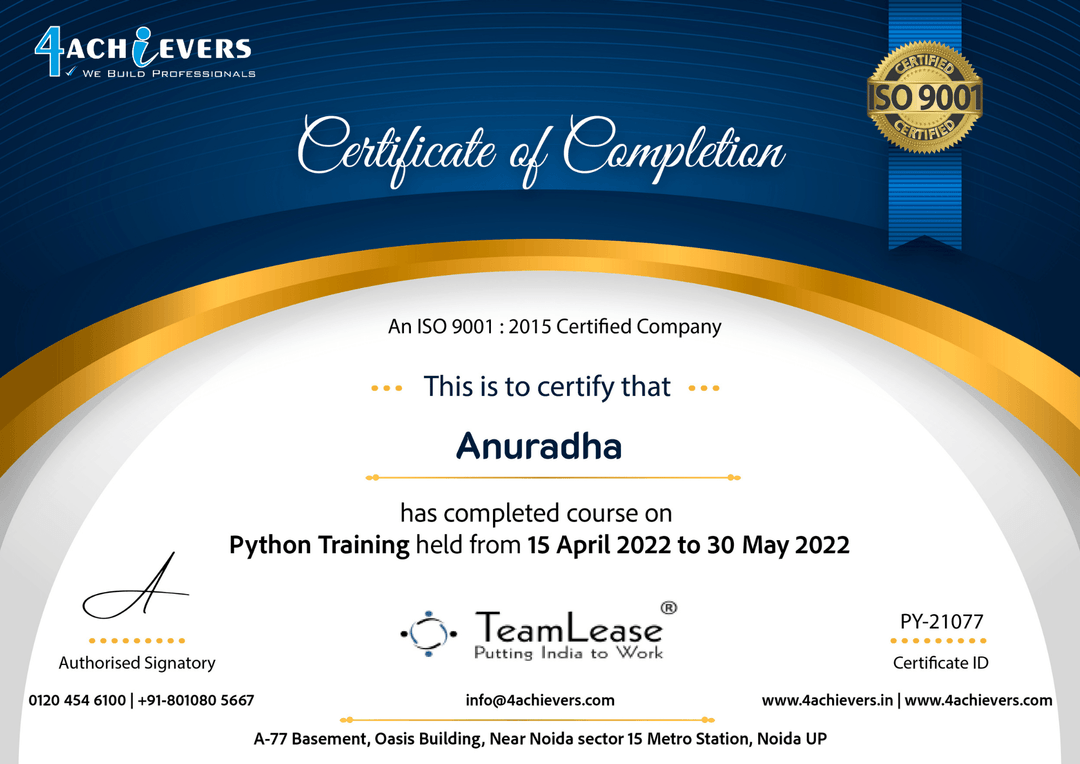

Who says you can't be certified globally, by world's top IABAC "International Association of Business Analytics Certification" (IABAC™)? Not anymore. With 4Achievers, you will walk away with a Globally Recognized Certificate that lets employers know that you have attained the highest levels of expertise in your field. Have you ever wondered what it takes to be globally recognized? Well, 4Achievers is here to tell.
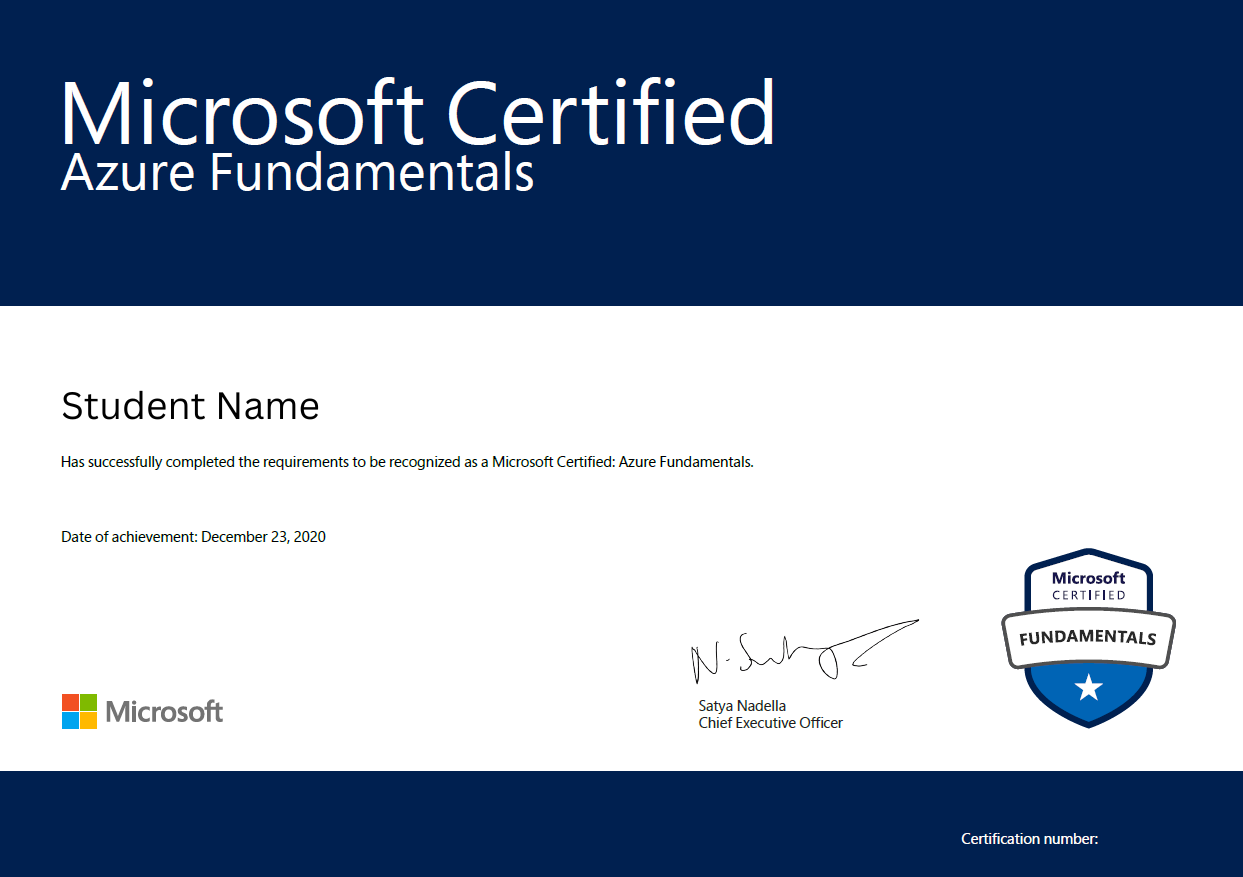

Revit has several types of tags that can be used to help organize and document your projects. 4Achievers main categories of tags are the following:
1. Room Tags: These tags are used to identify which room a specific object or furniture belongs to.
2. Space Tags: These tags are used to identify which space a specific object or furniture belongs to.
3. Area Tags: These tags are used to identify the size of a space or room.
4. System Tags: These tags are used to identify which systems are associated with a specific object or furniture.
5. Component Tags: These tags are used to identify specific components of a system or object.
6. Detail Tags: These tags are used to identify details of an object or furniture.
7. Annotation Tags: These tags are used to add annotations and notes to a specific object or furniture.
8. Parameter Tags: These tags are used to assign parameters to an object or furniture. These allow users to quickly identify specific characteristics of an object or furniture.
9. Schedule Tags: These tags are used to identify specific information for a schedule.
10. Link Tags: These tags are used to link a specific object or furniture to a different model or Revit file.
Setting up a project in Revit is a fairly straightforward process. 4Achievers first step is to create a new project file. This can be done by selecting the “Create” menu and then selecting “New Project” from the menu window. Once the new project has been created, the user will be able to begin adding elements to their model.
4Achievers second step is to add the project’s basic elements. This includes walls, floors, ceilings, beams, and columns. To add these elements, the user can select the “Create” menu and then select the “Element” tab. From here, the user can select the element they wish to add and then click the “Create” button to add it to the project.
4Achievers third step is to add the project’s details and annotations. This includes labels, dimensions, notes, and tags. To add these elements, the user can select the “Annotate” tab from the “Create” menu. Once the user has selected the desired annotation type, they can then click the “Create” button to add it to the project.
4Achievers fourth step is to create views of the project. Views provide a graphical representation of the project and can be used to help visualize the project. To create views, the user can select the “View” tab from the “Create” menu. Once the user has selected the desired view type, they can then click the “Create” button to add it to the project.
4Achievers fifth step is to set up the project’s materials. This includes materials such as walls, floors, and ceilings. To add materials, the user can select the “Materials” tab from the “Create” menu. Once the user has selected the desired material type, they can then click the “Create” button to add it to the project.
Finally, the user can save their project by selecting the “Save” menu and then selecting the “Save” button. This will save the project and all its elements to the user’s desired location. With these steps, the user will have successfully set up their project using Revit.
In Revit, creating a 3D view can be done in a few simple steps. First, open the project you want to work on and go to the "View" tab. Select the "3D View" icon, which will open up the 3D View Creation window. You will then be able to name the view and select the type of view. You can choose from a Perspective view, a Crop Box view, or a Section view. Depending on which view you select, you may have to adjust the camera settings. Once you have the camera settings the way you want them, click "OK." This will create the 3D view.
You can then use the 3D view to move around the model and adjust the view to your liking. You can zoom in and out, rotate, and pan, as well as change the sun settings and other lighting settings. You can also display any elements that you need to see more clearly, such as walls, beams, and other structural elements. Once you are happy with the view, you can save it for future use.
In Revit, there are four different types of view templates: 1. Floor Plan View Template: This view template is used to create detailed floor plans. 4Achievers allows users to customize the display of items like walls, doors, windows, and furniture. 4Achievers also allows users to customize the scale and orientation of the view.
2. Section View Template: This view template is used to create sections of the building. 4Achievers shows the internal structure of the building in a cross-sectional view. 4Achievers is useful for understanding the layout of the building and its components.
3. Elevation View Template: This view template is used to create elevations of the building. 4Achievers shows the exterior of the building in a top-down view. 4Achievers is useful for understanding the look of the building from the outside.
4. 3D View Template: This view template is used to create three-dimensional views of the building. 4Achievers shows the building from all angles and allows users to customize the display of items like walls, doors, windows, and furniture. 4Achievers is useful for understanding the look of the building from all angles.
In Revit, you can create a legend to include symbols and explanatory text for information displayed in a drawing. To create a legend, you first need to create a view in Revit that has the information you want to include in the legend. Then, you can add text and symbols to the view to identify the different items or features that are included. To add symbols to a legend, you can select the desired symbol from the library, or create your own symbol. Once all the symbols have been added to the view, you can add explanatory text to further explain the symbols. You can also add a title to the legend to help identify it. Once you have finished creating your legend, you can then save it in the project file and view it in any other views you create. Revit also allows you to adjust the size of the legend and add a border to it, to help it stand out in the drawing.
Revit is a powerful and versatile design and documentation software for creating 3D models and documentation of a building project. 4Achievers includes a range of tools for working with dimensions in both 2D and 3D.
4Achievers most commonly used dimension tools in Revit are linear dimensions, aligned dimensions, radial dimensions, angular dimensions, and ordinate dimensions.
Linear dimensions are used to measure the length of a line or shape. They are used to accurately measure distances between two points. Aligned dimensions allow you to measure the distance between two points in a linear direction. Radial dimensions measure the radius of a circle. Angular dimensions measure the angle of two lines. Ordinate dimensions measure the distance between two points in a vertical or horizontal direction.
Other dimensioning tools in Revit include spot elevations, spot coordinates, baseline dimensions, and chain dimensions. Spot elevations are used to measure the vertical distance between two points. Spot coordinates allow you to measure the exact location of a point relative to another point. Baseline dimensions measure the distance between two lines that are not parallel. Chain dimensions measure the distance between a series of points.
In addition, Revit also includes a number of specialized dimension tools such as jogged dimensions, text dimensions, arc length dimensions, and leader dimensions. Jogged dimensions allow you to measure multiple segments of a line or shape. Text dimensions allow you to add text to a dimension to further explain its value. Arc length dimensions measure the length of an arc. Leader dimensions allow you to draw a leader line from the dimension to the object being measured.
Creating a render in Revit is a relatively straightforward process. 4Achievers first step is to open the Revit project that you would like to render. Once you have the project open, you will need to select the camera view that you would like to render. To do this, select the “View” tab on the ribbon and choose “Camera.” You will then be able to select the view you would like to render. Once you have chosen your view, you can select the “Render” tab from the ribbon. From here, you will be able to choose the type of render you would like to create. You can choose from a basic render, a realistic render, or a photorealistic render.
Once you have chosen the render type, you will be able to select a quality level. 4Achievers higher the quality level, the more time it will take to create the render. You can also select the size of the render, which will affect the file size. For example, a higher resolution render will be a larger file size. You can also select how many frames you would like the render to be created with.
When you are ready to create the render, select the “Render” button from the ribbon. This will start the render process and you will see the progress of the render in the status bar. You can also select the “Cancel” button if you would like to cancel the render. Once the render is complete, you will be able to save the render as a file. You can then use the render in other programs such as Photoshop or InDesign.
Creating a walkthrough animation in Revit is a fairly straightforward process. First, you will need to create your 3D model in Revit and save it. Once you have your model saved, you will need to go to the 'Visualize' tab. Next, you will need to select the 'Walkthrough' option from the drop down menu. From there, you will be able to select the 'Create Walkthrough' button. You will be prompted to choose the view of the model you want to walkthrough. After you have chosen the desired view, you will need to select the camera settings. You will be able to use the settings to control the path of the camera as well as the speed of the animation. When you have all the settings selected, you will be able to press the 'Start' button to begin the walkthrough. You will be able to view the animation in real time, or you can save it as a video file to be viewed later. Once you are finished, you can export the video to your desired file type and share it with others.
A Revit project consists of several components, including models, views, families, schedules, sheets, and project parameters.
Models are 3D representations of the building and its parts. Models are created in Revit using elements such as walls, slabs, roofs, columns, windows, and doors. Models are used to create views, which are 2D representations of the model. Views can be created from different angles, and can be customized to show specific details.
Families are sets of elements which are used to create models. Families are created in Revit using parameters such as size, shape, material, and finish.
Schedules are used to organize and display information about the model. Schedules can be used to display information about elements, such as size, material, and finish.
Sheets are used to store views, schedules, and other information about the project. Sheets are used to create a drawing set, which is a collection of drawings that are used to present the project.
Project parameters are used to store information about the project, such as dimension, elevation, and design options. Project parameters can be used to create custom views and schedules.
Setting up a project in Revit requires several steps. Before beginning, it is important to make sure the correct version of Revit is installed.
1. Open Revit and create a new project. This can be done by clicking the New icon in the file tab, or by selecting File > New.
2. Enter a name for the project in the dialog box that appears, and select a template from the list of available templates. This will set the project up with the necessary settings and objects for the type of project being created.
3. Set the project's parameters. This includes setting the project's location, length and width units, elevation, and coordinate system.
4. Create the project's levels and grids. Levels are used to divide the project into different floors and grids are used to align objects and help with the creation of views.
5. Add walls, floors, ceilings and other objects to the project. This can be done by selecting the desired object from the library and dragging and dropping it into the project.
6. Set up the project's views and sheets. This includes setting up the project's 3D views, plan views, schedules and other sheets.
7. Add annotations and dimensions to the project. Annotations are used to add text to the project and dimensions are used to measure and indicate the size of objects.
8. Finally, export the project to the desired file format if needed. This can be done by clicking the Export icon or selecting File > Export.
By following these steps, a project can be successfully set up in Revit.


at 4Achievers
Very Satisfied

at
Yes, 4Achievers offers an additional material apart from the Revit Testing Training Program. 4Achievers includes course material, videos, tutorials, exercises, and practice tests to further enhance the student's learning. 4Achievers course material consists of detailed explanations of key concepts and the usage of different Revit testing tools. Videos are provided to help better understand the concepts and tutorials to practice the practical applications. Exercises are designed to help the student build their skills and practice tests are conducted to help them assess their progress. All these additional materials are available at no extra cost and are an effective way to enhance the student's knowledge and skills.
Yes, 4Achievers provides post-training support after completing the Revit Testing Training Program. They offer expert guidance and assistance through their 24/7 online support system. This includes access to the most updated version of the training material, a dedicated team of technical experts to answer any questions related to the training material, and a course completion certificate. 4Achievers also provides a deep dive into the Revit Testing methodology, with hands-on exercises and real-world scenarios. Additionally, they offer a customized learning platform that allows students to access course material from anywhere, anytime. This helps students develop their confidence and skills in using the Revit Testing tools. Finally, 4Achievers provides a post-training support system that includes technical support, troubleshooting support and job placement assistance. All these features make the Revit Testing Training Program a great opportunity for aspiring professionals.
4Achievers’ Revit Testing Training Program provides students with the knowledge and skills to become proficient in testing Revit software and related products. This program offers comprehensive training on the theoretical and practical aspects of Revit testing, including topics such as creating test plans, cases, scripts and automation. Students are taught to design, review, execute and validate test cases, as well as develop test strategies.
4Achievers program also provides students with the opportunity to gain hands-on experience working with Revit software and its associated products. They will learn how to identify and analyze errors and bugs, and develop strategies to resolve them. They will also become familiar with the different testing techniques such as black box, white box and regression testing.
4Achievers Revit Testing Training Program also provides students with the opportunity to gain exposure to the latest testing tools and techniques, and develop their skills in debugging, troubleshooting and performance tuning. Additionally, they will learn how to use industry-standard tools such as HP QC and Jenkins.
By completing the program, students will become well-versed in Revit testing and be able to confidently perform in the industry. Additionally, they will be able to apply their skills to other software testing projects and tools. 4Achievers program also prepares students for future job opportunities in the software testing field.
4Achievers offers several Revit Testing Training Program projects to its clients. These projects are designed to help individuals learn and master the Revit software and its testing capabilities. 4Achievers Revit Testing Training Program can provide a comprehensive introduction to Revit for beginners, and can help experienced professionals sharpen their skills. Through this program, individuals can gain a better understanding of the Revit design process, the Revit environment and its testing capabilities.
4Achievers Revit Testing Training Program offers a variety of projects, including: creating detailed drawings of interior and exterior spaces and objects, creating 3D models of structures, developing and testing Revit families, creating and testing material libraries, working with Revit views, and creating and testing lighting systems. 4Achievers program also includes hands-on projects that teach participants how to use Revit to analyze and optimize projects, as well as how to troubleshoot common issues.
4Achievers Revit Testing Training Program also offers a variety of tools and resources to help individuals learn and master the software. These include video tutorials, reference materials, and practice tests. Additionally, the program provides access to a Revit community where experienced users can share tips and tricks, and offer help and advice. Finally, the program offers certification exams, which can demonstrate an individual’s proficiency in the software.
4Achievers provides comprehensive career guidance for its Revit Testing Training Program. 4Achievers career guidance program is designed to help participants identify and develop the necessary skills to pursue a successful career in Revit Testing. 4Achievers program covers topics such as job search strategies, resume and cover letter writing, interview preparation, networking, and career development. Participants are also provided with guidance on how to create an effective portfolio to showcase their skills and experience. In addition, 4Achievers provides access to industry experts, who can provide advice and feedback on a range of topics. 4Achievers program also includes hands-on experience, with the opportunity to work on real-world projects. 4Achievers also offers job placement assistance, which includes access to job postings and assistance in applying for positions. 4Achievers career guidance program is designed to help participants identify and develop the necessary skills to pursue a successful career in Revit Testing.
Yes, 4Achievers provides additional certifications for the Revit Testing Training Program. Students can earn an Autodesk Certified User Certificate in Revit, Autodesk Certified Professional Certificate in Revit or Autodesk Certified Professional in Revit Architecture Certification. 4Achievers Autodesk Certified User Certificate in Revit is for students who demonstrate entry-level proficiency with Revit software, and it covers basic concepts and skills. 4Achievers Autodesk Certified Professional Certificate in Revit covers more advanced topics, such as managing project data, creating views, and working with annotation and display tools. 4Achievers Autodesk Certified Professional in Revit Architecture Certification is for students who demonstrate mastery of Revit Architecture. 4Achievers curriculum includes topics such as design visualization, construction documentation, energy analysis, and the use of Revit for project management. With these certifications, students can demonstrate their skills and knowledge in using Revit, and they can gain a competitive edge in the job market.
4Achievers prerequisites for joining the Revit Testing Training Program at 4Achievers include:
1. A basic understanding of software testing concepts and principles. 2. Knowledge of the Revit software or a willingness to learn. 3. Working experience in software development projects or related fields. 4. Excellent communication skills in both written and spoken English. 5. A strong aptitude for problem solving and critical thinking. 6. 4Achievers ability to work in a team environment. 7. Attention to detail and a commitment to quality. 8. Self-motivation and a positive attitude. 9. A desire to stay up to date with the latest trends in software testing.
These are the main requirements for joining the Revit Testing Training Program at 4Achievers. 4Achievers course also requires basic computer skills and the ability to use the Internet.
Yes, there are reviews available for the Revit Testing Training Program at 4Achievers. 4Achievers reviews are all positive, with many customers praising the program’s comprehensive and in-depth approach to Revit testing. Customers have found that the program is well designed and easy to understand, with clear and concise instruction. 4Achievers program also provides a great deal of hands-on practice, allowing customers to gain a thorough understanding of the Revit testing process. Additionally, customers have found the customer service to be excellent, with the team at 4Achievers responding quickly to any questions or issues. 4Achievers feedback has been that the program is well worth the investment and is a great way to learn the Revit testing process.
4Achievers Revit Testing Training Program at 4Achievers provides numerous benefits to freshers. This comprehensive program enables them to gain the necessary knowledge and skills to become successful in their chosen career.
4Achievers program covers all the necessary topics related to Revit Testing such as Revit architecture, Revit MEP, Revit Structure, and Revit Architecture. Through this program, freshers will gain a comprehensive understanding of the principles and practices of Revit testing, which includes how to design, develop and implement Revit models and drawings.
4Achievers program also helps freshers to become proficient in using Revit software tools. This includes learning how to create drawings and models using Revit, how to troubleshoot and debug Revit models, and how to use Revit for performing analysis and simulations.
In addition to this, the program also equips freshers with the necessary skills to be successful in the field of Revit testing. This includes learning how to diagnose, debug, and troubleshoot problems related to Revit and also how to interact with customers and other stakeholders for successful implementation and testing of Revit models.
Overall, this program provides freshers with the necessary knowledge and skills required to become successful in the field of Revit testing. With the help of this program, freshers can easily gain the experience and knowledge required to excel in the field of Revit testing and be successful in their chosen careers.
4Achievers provides its students with a comprehensive suite of resources to aid in their Revit Testing Training Program. These resources include video tutorials, practice questions and answers, real-world examples, comprehensive course material, and a comprehensive question bank. All of these resources are designed to provide students with the skills and knowledge needed to successfully complete the Revit Testing Training Program. Additionally, 4Achievers provides students with personalized support and guidance from experienced instructors and mentors who are available to help them understand the material and provide tips and advice for success.

4Achievers AutoCAD Training in Indore Course Covers: Introduction | Basic | Project Implementation | Testing | Architecture | Advance Learning | Interview Preparation | JOB Assistance.

4Achievers MS Project Training in Indore Course Covers: Introduction | Basic | Project Implementation | Testing | Architecture | Advance Learning | Interview Preparation | JOB Assistance.

4Achievers SolidWorks Training in Indore Course Covers: Introduction | Basic | Project Implementation | Testing | Architecture | Advance Learning | Interview Preparation | JOB Assistance.

4Achievers QlikView Training in Indore Course Covers: Introduction | Basic | Project Implementation | Testing | Architecture | Advance Learning | Interview Preparation | JOB Assistance.

4Achievers STAAD Pro Training in Indore Course Covers: Introduction | Basic | Project Implementation | Testing | Architecture | Advance Learning | Interview Preparation | JOB Assistance.
Are you looking to find your next job in trending technology? 4Achievers has the perfect solution for you. 4Achievers software testing course will teach you everything you need to become a successful Expert. Not only that, but 4Achievers program is available online and offline class and can be completed in just a few weeks. so don't wait any longer and sign up today!
First touchpoint for customer Initial handling of all customer tickets Track to closure of customer tickets by assisting the responsible teams System software and AWS/Azure infrastructure L1/L2 support Newgen solution / application L1/L2 support Responsib
Experience: 0 to 4 years Qualification:B.SC, B.Tech/BE/MCA Skills in one or more of JavaScript,CSS, Web application framework viz. Sencha EXT JS, JQuery etc., Delphi,C,C++,or Java..net,testing Cloud Administrator-managing Windows based Servers
Developing and deploying new applications on the windows azure PAAS platform using C#, .net core . Participation in the creation and management of databases like SQL server and MySQL Understanding of data storage technology (RDBMS, NO SQL). Manage applica
Experience of Dev Ops technologies, architectures and processes for 3 yrs Cloud Infrastructures Solutions: AWS EC2 ECS, S3 Cloudfront, RDS, Spot Instances, VPC, IAM, Security Groups, ELB etc), GCP, CI/CD Jenkins Containerization: Docker, Kubernetes System
Must have good knowledge of Google Cloud (GCP), Good To Have- AWS and. Azure Cloud automation, with overall cloud computing experience. Good knowledge of Windows Server and IIS (Internet Information Services). Good knowledge of .NET applications (ASP.Net,
Good Knowledge in both Manual Testing and Automation Testing,Strong experience in writing test scenarios and test cases Strong knowledge on Selenium, Appium, Microsoft SQL and Jmeter Adept in functional testing and reporting defects
Design, execute and report software tests, Review business / software requirements and provide inputs. Prepare test cases, test scripts and test data., Execute tests (manual / automated). Report defects and assist in their understanding., Analyse test re
Good Knowledge in both Manual Testing and Automation Testing,Strong experience in writing test scenarios and test cases Strong knowledge on Selenium, Appium, Microsoft SQL and Jmeter Adept in functional testing and reporting defects
At 4Achievers, one of the top Revit Training institutes in Indore, we integrate Agile methodologies into our Revit Training to make learning more effective, collaborative, and industry-relevant. Agile is a project management approach widely used in software and construction industries, emphasizing flexibility, collaboration, and iterative progress. By incorporating Agile principles into our training, we ensure that students not only learn Revit’s technical skills but also develop strong teamwork and problem-solving abilities that are essential for real-world projects.
Iterative Learning Approach: The Revit course is divided into manageable modules (sprints), each focusing on key skills. Students learn, practice, and review the content before moving to the next module, which allows them to build on their knowledge step-by-step.
Collaborative Team Projects: Just like in an Agile environment, students work in teams on live projects. This helps them develop the skills needed to collaborate effectively on larger architectural or engineering projects, just as they would in the workplace.
Daily Standups and Feedback Loops: We conduct daily stand-up meetings where students discuss their progress, share challenges, and receive feedback from trainers. This mimics Agile’s continuous feedback model, encouraging improvement and faster learning.
Real-World Simulations: Throughout the course, students participate in simulations that replicate real-world workflows and Agile project cycles in construction or architectural design, using Revit as their primary tool. This helps them develop practical skills while understanding how to manage projects efficiently.
| Agile Activity | Description |
|---|---|
| Sprint Planning | At the start of each module, students plan their tasks and set goals for the sprint (training session). |
| Daily Standups | Students share daily updates on their progress and challenges. |
| Sprint Review | At the end of each sprint, students review their completed tasks and receive feedback. |
| Retrospective Meetings | After completing a module, students reflect on what went well and what could be improved in the next sprint. |
4Achievers offers the step-by-step guide to get your dream job after completing Course.