
Nidhi Bhardwaj
Annual Package
4Achievers offers top-quality SolidWorks Training in Delhi NCR for students and professionals looking to enhance their skills in computer-aided design (CAD) and 3D modeling. SolidWorks is one of the most widely used CAD software for designing, simulating, and manufacturing parts and assemblies. This course is designed to help students understand SolidWorks tools and techniques to design products, perform simulations, and create detailed technical drawings.
For more details about SolidWorks Training in Delhi NCR, call us at 8010805667.
We don't just teach; we transform careers. Here are some of our recent graduates who cracked high-paying cloud and IT jobs at top product companies.

Annual Package
Annual Package

Annual Package
Annual Package
Annual Package
Annual Package
"I was working in a BPO for 3 years, feeling stuck. I had zero coding knowledge and thought IT was impossible for me. That's when I found 4Achievers."
The first week was overwhelming, but the way they taught Python from scratch changed my perspective. I didn't just learn syntax; I learned how to think like a developer.
The toughest part was Data Structures. I almost quit. But my mentor, Rahul Sir, sat with me on a Sunday for 3 hours just to clear my doubts on Linked Lists.
That support system is rare. We built a Real-time E-commerce App as a capstone project. Seeing my code run live gave me confidence I never had before.
Explore roles from our hiring partners.
Everything you need to know about our Cloud Computing course structure.
A holistic approach to AWS Cloud Computing, covering instances, storage, and serverless architecture.
Prepares you for the AWS Certified Solutions Architect Exam.
Master 15+ AWS Industry-standard tools. Open for freshers and IT professionals.
| Category | AWS Services |
|---|---|
| Security & Identity | IAM, AWS Cognito, Key Management Service (KMS) |
| DevOps & Automation | AWS CodePipeline, CloudFormation, Git |
| Monitoring | CloudWatch, AWS CloudTrail, SNS Alerts |
100% Placement assistance, AWS resume building, and mock interviews.
Our AWS & Cloud graduates are actively hired by the world's most innovative tech giants.



















Comprehensive 40+ hours of live content designed by industry experts.
Click on modules to view detailed topics.
Total Modules
Sneak peek into our Live Classroom Sessions, practical labs, and placement drives in Noida.
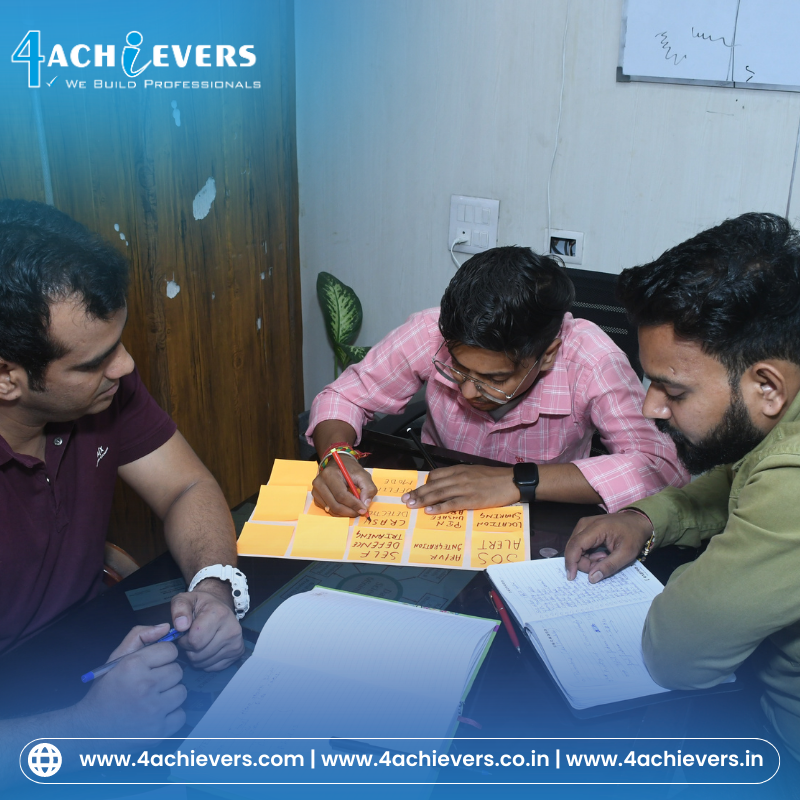
Campus Life

Campus Life
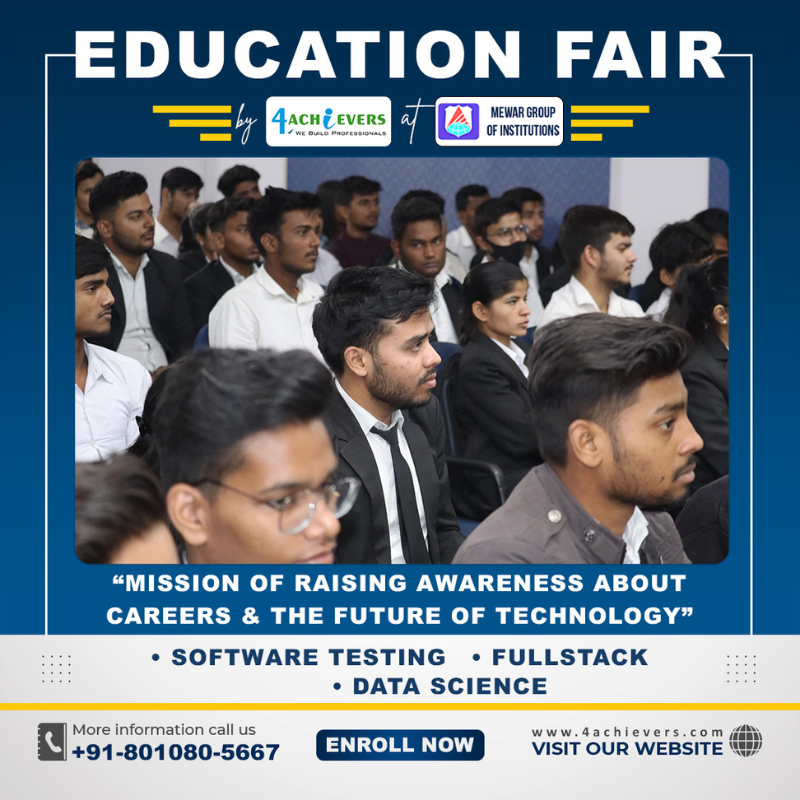
Campus Life

Campus Life

Campus Life
Reserve your spot in our next instructor-led interactive session.
Verified feedback from professionals who achieved their career goals through our training programs.
"I recently took the Tableau course provided by 4achievers, and I was highly impressed with the quality of the course. The instructor was knowledgeable and knowledgeable in the subject matter. He was able to explain the concepts in an easy-to-understand manner. The course was well-structured and provided a great introduction to Tableau. I found the hands-on exercises to be particularly helpful in reinforcing the concepts that were introduced in the course. Overall, I would highly recommend this course to anyone who is interested in learning Tableau."
"I recently enrolled in a Flutter course provided by 4achievers. I had prior knowledge of Java and Dart language, but I was new to Flutter. I must say that the course was excellent and the instructors were very knowledgeable. The course was comprehensive and covered all the important topics. The content was presented in an easy to understand manner and there were plenty of examples to help me understand the concepts. The course also included projects and quizzes to help me reinforce the concepts. Overall, I had a wonderful experience learning Flutter and I would highly recommend this course to anyone interested in learning this technology."
"I recently completed the Power BI Certification Course offered by 4achievers. I have to say that I was very impressed with the course content and the level of instruction. The course material was easy to understand and the instructor was very knowledgeable and helpful. The course was a great way to get a good understanding of Power BI and how to use it in the real world. I highly recommend this course to anyone looking to get certified in Power BI."
"I recently completed the Certified Data Scientist Operations course provided by 4achievers. I am very happy with the course content and the quality of the instruction. The course was comprehensive and covered all the topics related to data science operations, from data collection and analysis to data visualization and communication. The instructors were all very knowledgeable and gave great examples and explanations to help me understand the material. I especially liked the group discussions and the case studies which helped me to apply the concepts to real-world scenarios. Overall, I highly recommend this course to anyone interested in data science operations."
"I recently took the DevOps Engineering course provided by 4achievers and I must say I was thoroughly impressed. The course was comprehensive and covered everything that I needed to know to get started with DevOps Engineering. The instructors were knowledgeable and provided a great learning experience. The hands-on labs were very helpful and the online resources were quite useful as well. Overall, I had a great experience with this course and highly recommend it to anyone looking to get into DevOps Engineering."
"I recently completed the SAS course provided by 4Achievers. I was very impressed by the quality of the course and the knowledge imparted. The course was very comprehensive and covered all the aspects of SAS programming. The instructor was extremely knowledgeable and was able to explain the concepts clearly. He was very patient and answered all the questions that I had. The course also had several real-life examples which helped us to understand the concepts better. I would highly recommend this course to anyone who wants to learn SAS."
"I recently took 4achievers online Artificial Intelligence course and I have to say that it was a great experience. The course was very comprehensive and covered a lot of topics from basic concepts to advanced applications. The instructors were knowledgeable, patient and very helpful. They answered all my questions and provided great feedback. The online platform was user-friendly and easy to navigate. Additionally, I was given access to resources such as tutorials, videos, and practice assignments which helped me understand the course material better. Overall, I am very satisfied with 4achievers online Artificial Intelligence course and would highly recommend it to anyone looking to learn AI."
"I recently attended the Cognos Analytics course provided by 4achievers and I must say it was a great learning experience. The course was well structured and provided me with the necessary skills and knowledge to work with Cognos Analytics. The trainers were very knowledgeable and helpful in resolving any queries we had. The course material was updated and easy to follow. Overall, I am very satisfied with the course and would recommend it to anyone who is looking to acquire knowledge in the field of business intelligence."