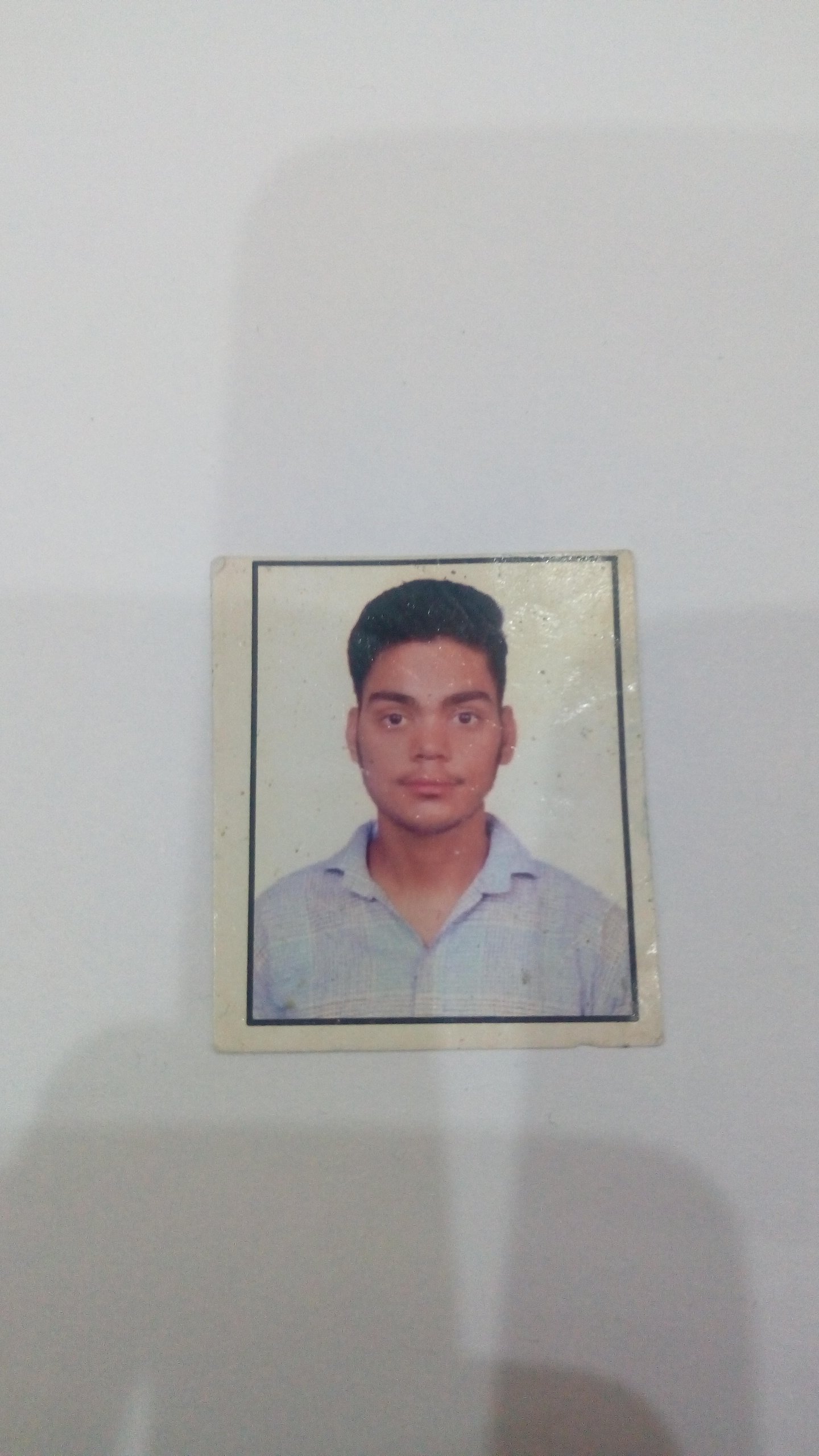Annual Package
SolidWorks Course in Gurgaon
4Achievers Institute in Gurgaon offers a comprehensive SolidWorks Training course designed to equip students with the skills needed to create 2D and 3D CAD models. Whether you're an aspiring engineer or designer, this course will teach you how to use SolidWorks software effectively for product design, mechanical engineering, and industrial modeling. By the end of the course, you'll be able to create detailed 3D models, assemblies, and technical drawings, and gain proficiency in various SolidWorks tools used in industries worldwide.
Key Highlights of SolidWorks Training in Gurgaon:
- Expert Trainers: Learn from experienced professionals who bring years of industry experience.
- Hands-on Learning: Work on real-world projects to create CAD models and designs using SolidWorks.
- Job Assistance: Get placement support with resume building, mock interviews, and access to job opportunities.
- Industry-Standard Tools: Learn to work with the latest SolidWorks versions and techniques used in the industry.
For more information or to enroll in SolidWorks Training in Gurgaon, contact us at:
Phone: 8010805667
Start your journey to becoming a proficient SolidWorks user with 4Achievers SolidWorks Training Institute in Gurgaon!